Join Domain | Active directory domain controller could not be contacted fix
In this video I go through how to join a server to a domain and fix the error “Active Directory domain controller could not be contacted”. This almost always is a DNS issue and in the video I go through fixing this and then joining the server to the domain. .
►► Digital Downloads ➜ https://www.cttstore.com
►► Reddit ➜ https://www.reddit.com/r/ChrisTitusTech/
►► Titus Tech Talk ➜ https://www.youtube.com/c/TitusTechTalk
►► Twitch ➜ https://www.twitch.tv/christitustech
by Chris Titus Tech
windows server dns
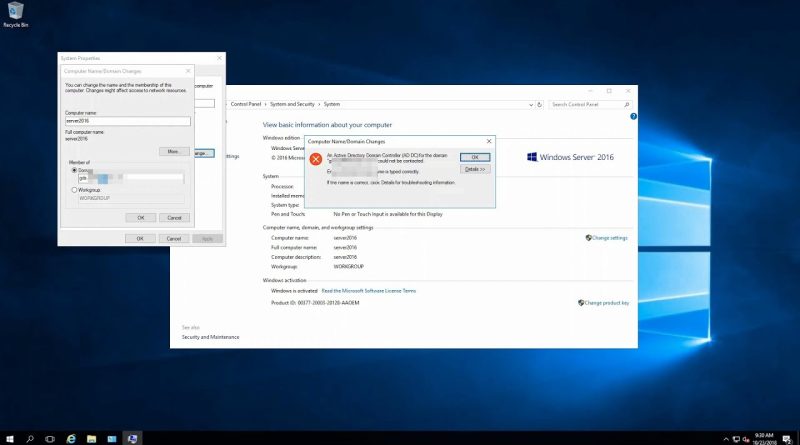


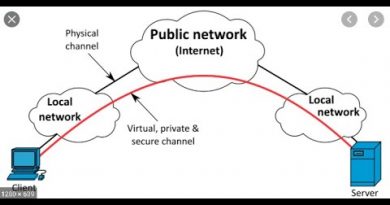
hi, you must give the server ip on the computers that will be on the domain
Why does this occur at the first instance?
Maybe you culd do a linux box like mandato how to join to a windows domain the ups and downs of doing so.
After the İ restart the PC can İ set the DNS back to normal. Will there still be connection? Because if the DNS stays manual İ can't connect to the internet
thats what every video on youtube says but I have my dns set up correctly but it still show the same error
Probably the issue here was the conf change to the adapter settings for the DNS but each time I am trying to put a pc to the domain I get the same error and the issue resolves by simply unchecking the ipv6 setting at the adapter's options page.