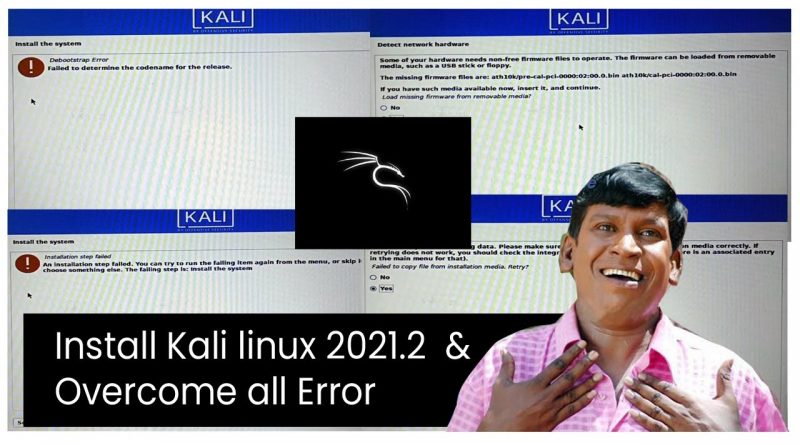Kali linux 2021.2 Installation in Government Laptop Overcome All Problem
Step 1 – Download Rufus tool https://github.com/pbatard/rufus/releases/download/v3.14/rufus-3.14.exe
Step 2 – Download Kalilinux 2021.2 ISO Files https://cdimage.kali.org/kali-2021.2/kali-linux-2021.2-live-amd64.iso
Step 3 – Open Rufus tool select button press to choose downloaded “Kali Linux 2021.2 ISO” file
Step 4 – Click Start button and then select DD Mode Booting method
Step – 5 If completed the process power off laptop and insert usb in 3.0 port power on button press f12 button select usb
Step – 6 Balance Steps are in Video.
by Selva M
linux download