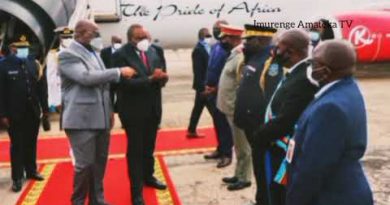KDE at Work – Apps I use to get stuff done
Join the AlmaLinux community at http://www.almalinux.org
Get your Linux desktop or laptop here: https://slimbook.es/en/
I showed you how I use KDE, and Activities to switch between personal stuff an Work, and my preferred layout, now it’s time to take a look at the applications I use to get stuff done!
00:00 Intro
01:30 Email and Calendar
03:18 Web Browsers
05:06 Graphics Design
06:02 Todo List
07:02 Office Suite
08:11 Screen Recording
08:37 File Manager
09:18 Desktop-Specific apps
10:29 Laptop-Specific apps
11:52 Parting Thoughts
👏 SUPPORT THE CHANNEL:
Get access to an exclusive weekly podcast, vote on the next topics I cover, and get your name in the credits:
YOUTUBE: https://www.youtube.com/channel/UC5UAwBUum7CPN5buc-_N1Fw/join
Patreon: https://www.patreon.com/thelinuxexperiment
Or, you can donate whatever you want: https://paypal.me/thelinuxexp?locale.x=fr_FR
🏆 FOLLOW ME ELSEWHERE:
Join us on our new Discord server: https://discord.gg/xK7ukavWmQ
Twitter : http://twitter.com/thelinuxEXP
My Gaming on Linux Channel: https://www.youtube.com/channel/UCaw_Lz7oifDb-PZCAcZ07kw
Follow me on ODYSEE: https://odysee.com/@TheLinuxExperiment:e
Or join ODYSEE: https://odysee.com/$/invite/@TheLinuxExperiment:e
## Common apps
Let’s start with the apps I use on both my laptop, and my desktop:
### Email / Calendar
First are the email and calendar apps. I use Kmail, and KOrganizer for this. These are the default on KDE, and you can tell that they have older roots, they don’t really look or feel super modern, so I tweaked their layout a bit to make them fit my workflow better.
I use the versions supplied in the official manjaro repos or by KDE Neon on the laptop.
### Web Browser
Of course, I also use a web browser, and my preferred one is Firefox.
I also use Chromium, because I need to test our website and webapp in the most used rendering engine, and GNOME Web, when I need to check if something breaks on Safari Desktop.
## Graphics
I sometimes need to quickly mockup something, to propose changes or evolutions to our webapp, and for this, I use GIMP. I never used Photoshop in my life, so for me, it’s super natural to use, it’s relatively fast and simple, and the workflow of starting with a selection and then using it to draw, move, add, or remove stuff is pretty well ingrained in my brain.
### Planner
To manage my tasks and reminders, I use Planner. Planner is, IMO, THE best todo list app on Linux. It has so many nice features, and it stays super simple and easy to understand.
You can sync it with a todoist account as well, but not with Nextcloud for now, which is too bad.
### Office suite
There is LibreOffice, which I really like, especially with the tabbed bar user interface. it’s fast, it works really well, its compatibility has really improved a lot, and it’s a native linux application, so it tends to look right on any desktop, including KDE. It’s also open source, it does all I need for spreadsheets, presentations, or long form writing, it’s a nice program.
BUT. I also use WPS office, because its file format compatibility with MS Office documents is just better.
### Screen recording
As I test our app and website, I tend to create bug reports, and there is no better way to illustrate one than with a simple, quick recording of what is happening. For this, I use OBS, which is definitely overkill.
### File Manager
Here, I use Dolphin. It’s a wonderful file manager, with plenty of options to make it either simple, or very powerful. I tend to use it in a simple way, with a few tabs, no split view, preview panels,or terminal. I like the fact that it integrates nicely with Nextcloud, so I can see the sync status of files and folders, and quickly copy sharing links to various files, and it’s super snappy and responsive.
## Desktop only apps
On to the apps that I only use on my desktop.
### Discord
This one, I only use on my desktop, because we use it to work remotely and keep in touch with my colleagues.
### Droidcam
I don’t own a webcam at home, but I still need to do some video conferencing. For this, I use Droidcam.
## Laptop only apps
Now, on the laptop specifically, here’s what I use:
### Slimbook Face
This is an app that makes use of the IR camera on my Slimbook Pro X 14. It lets me replace my password with just my face. Sadly, KDE’s login manager doesn’t support that, but everythime the DE asks me for a password, including in a terminal, I just let it scan my face, and a second later, it’s done, and the command can run.
### Slimbook Battery
On the laptop, since most Linux desktops don’t have power profiles, I also installed Slimbook battery. it’s their app to handle, well, power profiles. I use the laptop in performance mode when it’s plugged in, and in low power mode when it’s not, the balanced plan, I never use.
by The Linux Experiment
linux foundation