Kubernetes Cluster Installation on CentOS with VirtualBox | HINDI
This video will help you to install entire kubernetes (k8) cluster on CentOS 7 with VirtualBox.
Softwares:
OS: Windows 7 Pro. 64 bit
VirtualBox 7
Containerd
Installation Notes:
https://docs.google.com/document/d/1_SlIpFvrLbHFe2XL6-OEFDKbbp2p0nFKW1hFSDHOFDw/edit?usp=sharing
Cluster Diagram
https://drive.google.com/file/d/1DJodazrKlfawhVGkAvi1OHZzKzRkZkbS/view?usp=sharing
#kubernetes #kubernetesIndia
#kubernetesHindi #dockerVsVM #dockerArchitecture #container #containerization #dockerInHindi #DockerTutorials #docker #dockerHindi #Hindi #kubernetesHindi #ansible #devops #DevopsIndia #virtualbox
#centos7 #k8s #virtualbox #install #cluster
Thanks,
Tushar Niras
centos 8



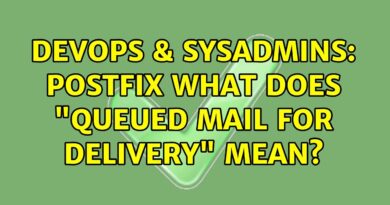
Guys,
I have realised the calico.yaml file has problem(they might have changed it). Try: https://raw.githubusercontent.com/projectcalico/calico/v3.25.1/manifests/calico.yaml
thank you Tushar , you made it easy for me …good job
Sir ur voice seems like of Hrithik Roshan
thanks Tushar.. its working..
Tushar bhai, Really good video I learn and practically configure master and worker node.
bhai calico ka calico-node-pvkkr nahi chal raha, 5 restarts k badh bhi, stuck at running but never ready, pinned calico file he use ki hui h ! informative video btw
It's very helpful for kubernetes cluster setup ❤
Nice Video. Please add a few more videos on deployment and service lab. SG, Volume, PVC, ingress, and service types are all practically implementation will be much welcome.
Hello Tushar, Get this problem when i try to apply calico.yaml
[root@k8-master ~]# kubectl apply -f calico.yaml
error: error validating "calico.yaml": error validating data: invalid object to validate; if you choose to ignore these errors, turn validation off with –validate=false
[root@k8-master ~]# kubectl apply -f calico.yaml –validate=false
error: unable to decode "calico.yaml": json: cannot unmarshal string into Go value of type unstructured.detector
[root@k8-master ~]#
Please help on this.!!!
Thanks! You helped me a lot!
Not able to get ssh from nat network port forwarding
im not able to join calico
thanks, it's helped me a lot
Nice video Sir … Thank you so much god bless you …
E0530 22:28:24.265682 87280 memcache.go:265] couldn't get current server API group list: Get "http://localhost:8080/api?timeout=32s": dial tcp [::1]:8080: connect: connection refused
E0530 22:28:24.266688 87280 memcache.go:265] couldn't get current server API group list: Get "http://localhost:8080/api?timeout=32s": dial tcp [::1]:8080: im getting this error
Hi, i seem to not have a wried connection, sorry i dont speak hindi, so i have missed a lot of important information, i only could view your demostration, thank you teacher your video is useful
Calico network is not getting install I am getting error as Could not resolve host. Kindly help me..!!
sir i have issues kubectl -f calico.yml
error validating "calico.yaml": error validating data: invalid object to validate; if you choose to ignore these errors, turn validation off with –validate=false
sir plz help me
[root@master ~]# kubectl apply -f calico.yaml
error: error validating "calico.yaml": error validating data: invalid object to validate; if you choose to ignore these errors, turn validation off with –validate=false
[root@master ~]# kubectl apply -f calico.yaml –validate=false
error: unable to decode "calico.yaml": json: cannot unmarshal string into Go value of type unstructured.detector
[root@master ~]#
kindly help stuck in calico.yaml
i am using vmware workstation
master and worker node network are set to bridge
Hello sir, I got to know about you through a comment on apna college channel. If it is okay with you, can I ask you a few questions?
keep the good work doing, really helpful mate
Thanks Tushar..It was very hard to get the procedure to install it from scratch. It's very helpful.
Hello there ! It still refused to connect , it throws an error : couldn't get current server API , any solution please
Hello Tushar, thanks a lot for this lecture, i created my first Kubernetes cluster, but i am facing one problem when i am going to create pod with "kubectl run nginx –image=nginx" it not able to create pod it gives nginx 0/1 ContainerCreating 0 27h, i checked again it after some time status is the same, and one more isue i have facing every time i restart my machine i have run "export KUBECONFIG=/etc/kubernetes/admin.conf" and "kubectl apply -f calico.yaml" commands kindly give solution for this also, and again thanks for the lecture.🙂
Sir How to check cotainers running on worker node?
informative good
👍very useful ..