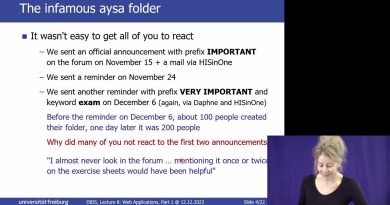Launch an AWS EC2 Instance
How to Launch an AWS EC2 Instance.
In this step by step tutorial, I show you exactly how to launch an EC2 Instance on AWS.
Additionally, I’ll show you:
– How to connect to your EC2 Instance via SSH
– How to setup basic security for an EC2 instance
– How to install Nginx
– How to terminate your EC2 instance
Chapters:
0:00 Introduction
0:25 Logging into the AWS Console
0:45 Launch an EC2 Instance from the EC2 Dashboard Page
0:50 Step 1: Choose an Amazon Machine Image (AMI)
1:13 Step 2: Choose an Instance Type
1:42 Step 3: Configure Instance Details
1:53 Step 4: Add Storage
1:58 Step 5: Add Tags
1:59 Step 6: Configure Security Group for EC2
3:37 Step 7: Review Instance Launch
3:50 Generate a Key Pair
4:17 Launch the EC2 Instance
5:13 Connect to an EC2 Instance via SSH
6:28 Installing Nginx
7:09 Starting the Nginx server
7:37 Connect to the Nginx server via a browser
8:10 How to terminate an EC2 instance
by Carlo van Wyk
linux web server