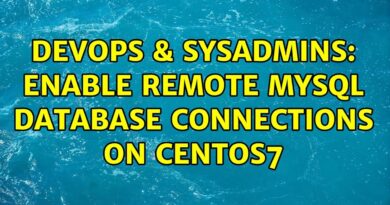Launching CentOS 7 EC2 Instance | Installing AWS CLI using Bundled Installer
If you want to learn the Automatic Way for generating Transcriptions from your Audio and Video files using Amazon Transcribe(the automatic speech generation service by AWS) then enroll in my course by following the link below.
Avail Up to 95% OFF on all of my courses by accessing this link: https://autoneasy.com/courses/
About this Video:
This is “Launching CentOS 7 EC2 Instance | Installing AWS CLI using Bundled Installer” Video from my Udemy Course “Transcription happens Automatically – with Amazon Transcribe [Transcribe Audio/Video/Speech into text Automatically | Using Amazon Transcribe & Amazon Transcribe Medical on AWS Cloud]”.
Here in this video, I have shown how we can Launch a CentOS 7 EC2 Instance that is eligible for Free Tier, we will connect to it using the Putty software and specifying the Key Pair file that we have created during the Launch process, we will log in into it using the default user “centos”, we will install the AWS CLI using the bundled installer, we will attach an existing IAM role to EC2 instance to give it the required access privileges to run Transcription Jobs using CLI.
I hope you will find this quick demonstration useful in your journey on AWS, thanks 🙂
#NitinWadhera #AmazonTranscribe #Udemy #AWS #Autoneasy
centos 7