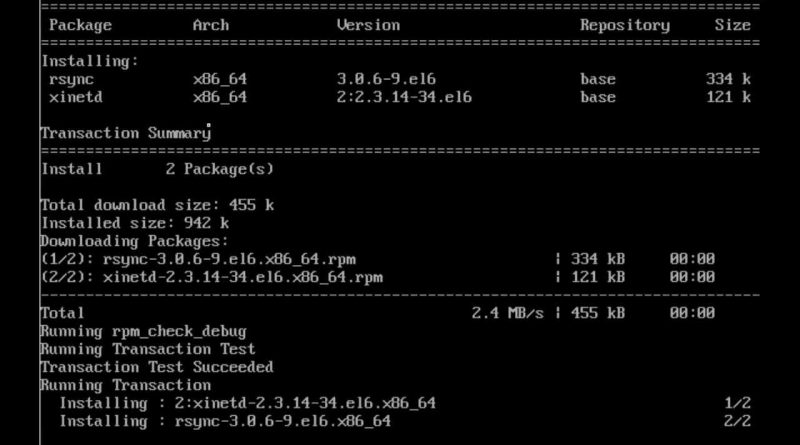Learning CentOS Linux Setting up the RSYNC server
More videos like this online at http://www.theurbanpenguin.com
So we start with a minimal CentOS 6.3 server and install rsync and xinetd. With this in place we can edit the /etc/sysconfig/rsync file to enable the service and make sure it listens on IPv4. The minimal server has a firewall in place that we will need to configure to allow port 873 traffic for rsync. We then can create an new /etc/rsyncd.conf file and allow the web directories to synch. Finally we disable SELinux.
by theurbanpenguin
linux web server