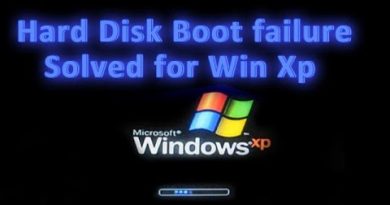Lenovo Keyboard Not Working – How to Fix
Having trouble using the keyboard on your Lenovo laptop? We’ll unravel the fundamental problems and causes of this issue in our video. We promise not to leave you hanging—watch the video to learn the exact steps needed to fix your Lenovo laptop keyboard and get it working again!
Do you have keyboard issues with your Lenovo laptop? The main problems and causes of malfunctioning Lenovo laptop keyboards are explained in this video. In our video, we’ll walk you through the answer; we won’t provide it to you in this summary.
Lenovo laptop keyboards that don’t work might be caused by driver problems, hardware failures, or even straightforward software bugs. Finding the source is the first step towards a successful solution.
This video offers a fix for the “Lenovo Keyboard Not Working – How to Fix” problem on many versions of Windows, including Windows 11, Windows 10, Windows 8/8.1, and Windows 7, on desktops and laptops. It works with all types of computers, including those made by HP, Dell, Asus, Acer, Lenovo, Samsung, and Toshiba.
Join our Discord community for expert help and PC troubleshooting – we’re here to assist you with any questions or issues you encounter!
https://discord.gg/bH26J9tnmW
00:00 Intro
00:15 Update Driver
01:39 Task Schedule
02:34 Task Manager
03:15 cftmon
03:38Troubleshoot
04:22 Reset PC
04:45 Outro
#LenovoLaptopKeyboard #KeyboardIssues #TechTroubleshooting
how to repair windows 7