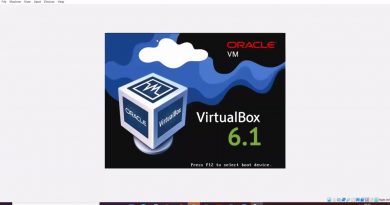Licensing Remote Desktop Services (RDS) in Azure (Microsoft Windows Server Licensing)
Do you need Remote Desktop Services CALs in Azure? You would normally “pay-as-you-go” for Microsoft Windows Server licences in Azure. You also do not need to buy Windows Server CALs (Client Access Licences) for the Azure instances.
Let’s dive in, and let me start from the basics and get to the good news in the end.
0:00 Windows Server Client Access Licensing
0:49 How to license Windows Server client access on-premises
1:18 What is the difference for Windows Server licensing in Azure
2:49 May you use your existing RDS CALs in Azure
Connect and send me your questions for the future live sessions here: https://linkedin.com/in/golev
Your feedback here and on LinkedIn, is what drives this channel.
Please leave a comment, feel free to disagree, or ask a question.
LET’S CONNECT
► Follow or connect on LinkedIn: https://www.linkedin.com/in/golev/
► Follow SAMexpert on LinkedIn: https://www.linkedin.con/company/samexpert
► Follow me on Twitter: https://twitter.com/samexpert
► Follow the Telegram channel: https://t.me/samexperttv
► Visit the website: https://samexpert.com/
Fun fact: your company is most likely bleeding money through unnecessary software and Cloud expenses.
You could try figuring it out yourself or by working with software vendors or tools — but I can tell you right now that it would be a waste of your time and nerve cells, because licensing is ridiculously complicated and messed up. I know this because I’ve been in it for over 20 years. As they say: people do less for murder. But I still love it — because I get off on the Eureka moments of finding cracks and cracking puzzles in software licensing. Plus I’m on a mission to demystify my industry, because it needs it — badly. And being 100% independent means I can.
Here’s what I do, in brief:
► Microsoft Licensing and Microsoft Cloud – demystified, negotiated, optimised
► Microsoft Audit Defence, including Service Provider audits (on your side!)
► Microsoft License and Vendor Management – procurement friendly
And here are some solid reasons to work with me:
► I usually save my clients around 30% of their licensing expenses — quickly and efficiently. In total, I’ve saved my clients over a BILLION pounds. Does that give me a warm, fuzzy feeling on dreary British nights? You bet.
► In my 20+ years in the industry, I’ve seen it from all angles, and I’m now a fully independent consultant. This is rare. And it means that my agenda is saving you money, not helping my bosses hit their sales targets at your expense. In other words, the advice I give my clients is exactly the same as I’d give to my best friends.
► I’m all for modesty, but this is not the place for it: my knowledge and understanding of Microsoft Licensing and SAM is second to none. Granted, this doesn’t make for the most exciting small talk at social occasions — but it leads to some really cool numbers to show in your next finance meeting.
Why don’t you do yourself a favour: skip the confusion, the nice-but-dishonest sales talk, the false claims that you can just use a tool, the discounts that never last, and the imminent realisation that you’ve wasted time and money, and were in fact ripped off by cowboys and profiteers.
Here’s what I suggest instead:
► You tell me about your pain and we see if a quick advice will be sufficient;
► Together, we decide if you will benefit from my services;
► I send you a neat and concise proposal;
► We stop the bleeding, heal the pain, save you a handful of nerve cells and, of course, your money.
Let’s figure out a way to fix your licensing headaches the best way humanly possible, with zero BS and zero waste.
DISCLAIMER: PERSONAL VIEWS AND OPINIONS EXPRESSED BY THE PARTICIPANTS IN THESE VIDEOS MAY DIFFER FROM THE ONES OF OUR EMPLOYERS AND PARTNERS
#Microsoft #ITProcurement #MicrosoftLicensing
windows server