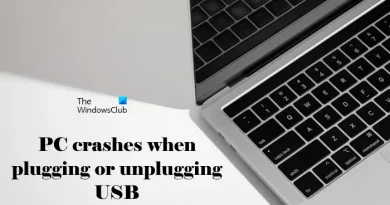Lightshark user training
https://www.showacademy.info
Have you recently acquired the Lightshark LS1 or Lightshark Core and have a grasp of the basics of controlling it? Are you now seeking ideas on how to program a captivating light show? Then this course might be just what you need! I’ll be teaching you how to program a versatile light show—a concept that can serve as a foundation for various venues, fixtures, and bands. The technique of improvising with lights, known as ‘busking,’ allows you to work as a lighting designer in live situations, even if you’re unfamiliar with the band taking the stage. Moreover, it provides a solid starting point for programming a customized light show for your own band. You can begin with this concept and progress to more song-specific designs. We’re going to start by dividing our fixtures into five different groups: Frontlight, Spotlight, Beamlight, Washlight, and Blinder. Then, we’ll create different executor faders, some with different cues and some with only one cue, as well as some special executors controlling speed for effects or chases. For the general design, we’ll create a matrix color picker, a position, and a gobo picker, effects, and some chases. Later on, I will explain how to work with this show file and how to improve it.
What you’ll learn
You will learn a advanced programing method.
You will learn how to create a generic lightshow.
You learn how to setup an Artnet conection on the lightshark and a 3d simulation.
You will learn a concept of “busking” with a generic lightshow.
Are there any course requirements or prerequisites?
You need a Lighshark LS1 or Lightshark Core.
You need some basic knowledge of how the lightshark works.
If you will like to use the 3d simulation than you also need a PC, it is not working on MAC or Linux.
Who this course is for:
It is for lightdesigner or musicians who need a concept or inspiration of how to create a lightshow.
by Marc Schneider
linux foundation