Linux Basics Commands for Hackers: Chapter 1 (Part 1) – Getting Started with the Basics
🚀 Video Description: Exploring Linux Basics for Hackers – Chapter 1 (Part 1) Tutorial
Welcome to my latest tutorial video where we dive into the fundamentals of Linux for hackers! In this session, we explore Chapter 1 of the textbook “Linux Basics for Hacker” by OTW (OccupyTheWeb).
📖 Chapter Highlights:
Finding Yourself with pwd: Learn how to use the pwd command to identify your current location within the Linux directory structure. Understand the significance of being in the root user’s directory.
Checking Your Login with whoami: Discover how to use the whoami command to quickly identify the user you’re logged in as, essential for understanding your system privileges.
Navigating the Linux Filesystem: Gain essential skills in navigating the Linux filesystem using the command line interface. Explore the cd command to change directories and move around efficiently.
Changing Directories with cd: Master the cd command to change directories and move through the filesystem. Understand how to move up levels and navigate to specific directories.
Listing the Contents of a Directory with ls: Learn to use the ls command to list the contents of a directory. Explore variations such as ls -l for a detailed view and ls -la to reveal hidden files.
🔗 Chapters Covered:
Chapter 1: Getting Started with the Basics
Finding Yourself with pwd
Checking Your Login with whoami
Navigating the Linux Filesystem
Changing Directories with cd
Listing the Contents of a Directory with ls
🔍 Key Commands Covered:
pwd
whoami
hostname
clear
cd
cd ..
cd ../..
cd ~
cd /
ls
🚨 Important Note:
Make sure to follow along step-by-step to enhance your Linux skills, especially if you’re interested in ethical hacking and cybersecurity.
🔔 Subscribe and Stay Tuned:
If you found this tutorial helpful, don’t forget to subscribe, like, and hit the notification bell to stay updated on upcoming Linux tutorials and cybersecurity content!
👥 Connect with the Community:
Join our community of learners and tech enthusiasts. Share your thoughts, ask questions, and collaborate with fellow viewers in the comments section.
Telegram: https://t.me/All_Things_Cyber
https://t.me/All_Things_Cyber
🔗 Resource Mentioned:
“Linux Basics for Hacker” by OTW (Occupy The Web)
Note: Pdf copy of the book available on the channel
Thank you for watching, and let’s continue our journey into the exciting world of Linux and cybersecurity together! 💻🌐 #LinuxBasics #EthicalHacking #Cybersecurity #OTW #LinuxTutorial#LinuxTutorial #HackingBasics #EthicalHacking #LinuxForHackers #CybersecurityTutorial #OTW #LinuxCommands #CommandLine #ITLearning #TechTutorial #KaliLinux #LinuxNavigation #SystemAdministration #TerminalCommands #LinuxSkills #InfoSec #RootUser #WhoAmICommand #PwdCommand #LinuxFilesystem #ITTraining #LinuxLearning #Virtualization #SecurityTools #PenetrationTesting #TechHowTo #CybersecuritySkills #LinuxTips #LinuxCommandsExplained #CommandLineNavigation #YouTubeTutorial #LearnLinux #TechEducation #ProgrammingSkills #HackersGuide #SystemAdminTips #DigitalForensics #ITCommunity #OpenSourceLearning #KaliLinuxTools #CybersecurityAwareness #LinuxMastery #TechEnthusiast #RootPrivileges #LinuxNetworking #SecurityDocumentation #TechJourney #InfoSecurity #ProgrammingWorld #MasteringLinux
by HackTerminuX
linux foundation



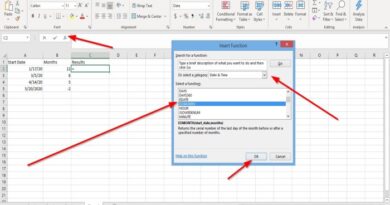
This man just called OccupyTheWeb (over the wire)
On you linux Terminal Type "Help with recording on windy conditions"
I'm interested ourlad but your sound is terrible. Catch you again
Thanks for this bro, really helpful, subscribed for future updates 💥
Very insightful
Thanks you so much
I fully understood what a directory is now