Linux Crash Course – The /etc/fstab file
In a previous video we went over the basics of storage, and in this episode of Linux Crash Course, I’ll show you how to automatically mount storage volumes when you boot your server. The primary focus will be going over the /etc/fstab file.
☁️ Support LearnLinuxTV and Set up your own cloud server with Akamai Connected Cloud:
➡️ https://learnlinux.link/akamai
# LearnLinuxTV Links:
🐧 Main site:
➡️ https://www.learnlinux.tv
🐧 LearnLinuxTV Community:
➡️ https://community.learnlinux.tv
# Support LearnLinuxTV
📖 Check out Jay’s latest book, Mastering Ubuntu Server 4th Edition. Covers Ubuntu 22.04!
➡️ https://ubuntuserverbook.com
🙌 Support me on Patreon and get early access to new content!
➡️ https://learnlinux.link/patron
🛒 Affiliate store for Linux compatible hardware/accessories:
➡️ https://learnlinux.link/amazon
💻 Check out the Tiny Pilot KVM for your Homelab:
➡️ https://learnlinux.link/tinypilot
# About Me
🐦 Follow me on Twitter!
➡️ https://learnlinux.link/twitter
👨 More about me:
➡️ https://www.jaylacroix.com
➡️ https://www.learnlinux.tv
# Recommended evergreen videos:
💽 How to create a bootable flash drive for installing Linux
➡️ https://linux.video/flash-usb
🐧 Understanding Linux permissions
➡️ https://linux.video/perms
🐧 OpenSSH Guide
➡️ https://linux.video/ssh
📖 LVM Deep-dive:
➡️ https://linux.video/lvm
🔐 How to better secure OpenSSH:
➡️ https://linux.video/secure-ssh
☁️ How to create a cloud Linux server with Linode:
➡️ https://learnlinux.link/create-linode
*FAQ*
🐧 Which distro do I use?
➡️ https://learnlinux.link/mydistro
💽 My recording gear (commissions earned):
➡️ https://learnlinux.link/recording-stuff
#LinuxEssentials #CLI #fstab
by Learn Linux TV
linux ftp command
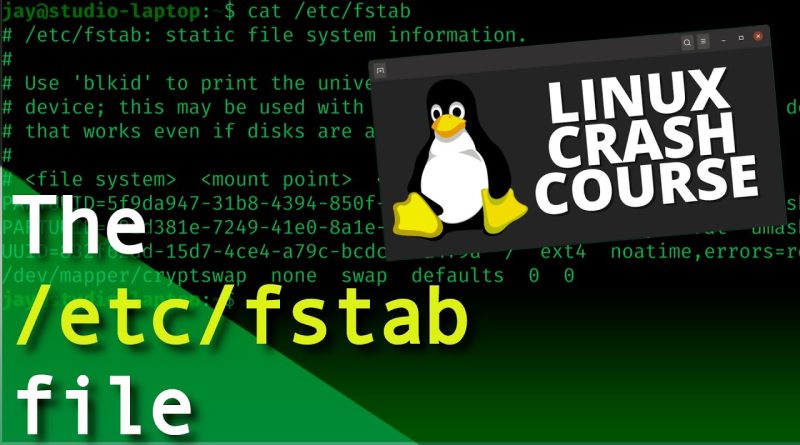



Great content. Thank you.
I think this is one reaaaaally good lab. Thanks man
"l" "$ mount l grep sbd"
Thanks Jay. I'm new to Linux and really appreciate your style of education. Please explain to me how you get the I between $ mount I grep sbd. I can not find that character on my keyboard
Thanks for the video! Learned a lot❤
Hello, I have a drive that is Bitlocker encrypted.
It doesn't show the UUID of the drive using blkid cmd.
it shows the partuuid but using partuuid doesn't work from my attempt.
Is there any way I can mount Bitlocker drive at startup?
Thanks for this video. I've had a hard time trying to wrap my head around how a computer identifies a particular drive: there is the OS assigned label (sda), the label that I give to the drive (my home drive), and the UUID. Knowing which to use has been more than confusing. I recently lost an external drive due to a power surge in our home electricity. I had to replace the drive and restore the files using a backup. The problem was that all of my custom folder icons were no longer working (my custom folder icon images are located on my boot drive, not my external drive). I thought that the solution was to simply "name" my new external drive as the failed drive was named. That did NOT work. So, the custom folder icon links are using something other than the user-assigned-name.
If your scripted backup fails to mount your noauto mount, it will fill up your main drive instead.
Thank you for showing how to obtain UUID info to load into /etc/fstab
👍
"All that matters is itst disposable" LOL
16:00 After hitting enter, I got the message:
`mount: (hint) your fstab has been modified, but systemd still uses the old version; use 'systemctl daemon-reload' to reload.`
At least the mounting worked, according to lsblk.
21:13 WOW You were right. Before unmounting, my test flash drive was sdd1; it became sde1 when I mounted it again. 😅
O man did I F up, needed to get the data of an NTFS drive ….. days of transfers, so I did it in steps, so I automatically mounted it in fstab, when I was done I needed to repartition the NTFS drive, I did, then forgot to delete the line in the fstab ….. it wasn't the same so when I rebooted….. I was locked out of my system because it couldn't find the F inga drive which was nonexistent by now ……
The order is a bit messy in the playlist. For instance, groups come before users, this comes before the "Formatting & Mounting" video, even though those videos come after the videos they are mentioned in.
Anyways, great video as always!
exceptional tutorial – thank you!
I deleted it kek
Thank you so much for this… I really struggle starting my VM because of error in fstab.. this really helps 👍
Great vid – many thanks 👍
this was awesome! thanks. I can't wait for you to do one on ZFS?!
Thanks! You really made my day, forgot to setup the second drive as /var on my initial setup of my server, all sorts of crazy things happened in my homelab before that xD
Excellent explainer and tutorial! Thank you.
Amazing content.
Thank you
This channel better than university.. you are my love ❤❤
Thanks for the video Jay !
Great video, learned a lot!
Great explanation. Thank you so much.
Good afternoon,
Wanted to know if you can recommend a good Linux administrator course LCFS. I've been looking at different one but don't know much of it. Thanks
thank you!
Thanks for this. I find your explanations simple to understand but not in any way patronising. It's nice to have a basic understanding of how it works rather than the 'just write this and it will work' style of some other content providers. A new subscriber
Great video by the way. I have a question regarding the no auto. Can this feature benefit the wear and tear on disk? That is, if we run mount from within the script just during the time the backups are run, the umount the volume after the back ups are completed. This would shave wear and tear cycles off of the disk if it's not running. So having an unmounted disk connected to a server when it's no mounted, do you know if they're spun down during this time?
Thanks.
such a good tutorial, thank you 🙂
Very informative and clear ..
Can you please explain more Linux Storage topics? things like LVM and LUK
very helpfull and comprehensive lesson !
amazing topic, thank you, great help.
Very helpful video! One thing I am still wondering about is how disk encryption works here. I guess the system has to unlock the encrypted partition before being able to mount file systems but I am not sure how to accomplish that automatically on startup. Is that something also configured via fstab or elsewhere?
THANK YOU for helping me understand what the heck "^" meant! How could I even fathom that it means ctrl?
Something new every day…
Haa how to take backup for cd /etc/fstab i want backup for fstab how to take please help with command ?