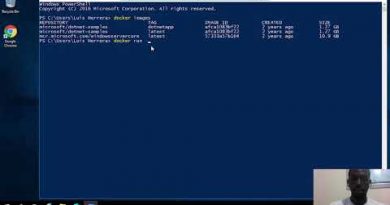Linux Desktop in the Cloud Tutorial | Create and Access From Anywhere
This tutorial explains how to install a graphical desktop environment on your Linode running Ubuntu, and how to connect to it from your local computer using VNC. VNC is a graphical desktop sharing system that allows you to control one computer remotely from another via a network connection, which allows you to operate a full desktop environment on your Linode.
Chapters:
0:00 – Intro
0:47 – Create a Linode
3:23 – Configure Your Desktop
5:53 – Configure VNC
8:23 – Install a VNC Client
11:30 – Create a Startup Script
12:50 – Set up a Secure Connection
14:10 – Connect to the Server
15:32 – Using Your Remote Desktop
16:15 – Outro
New to Linode? Get started here with a $100 credit → https://www.linode.com/linodetube
Read the doc for more information on installing VNC → https://www.linode.com/docs/guides/install-vnc-on-ubuntu-18-04/
Learn more about remote desktops → https://www.linode.com/docs/guides/applications/remote-desktop/
Subscribe to get notified of new episodes as they come out → https://www.youtube.com/linode?sub_confirmation=1
#RemoteDesktop #Linode #Ubuntu #Cloud
Product: Linode, VNC, Cloud Desktop; Jay LaCroix;
by Linode
linux web server