Linux Game Server Manager On Proxmox!!
Setting up game servers is super convenient with LinuxGSM! They have several games to choose from and the setup is well documented. Check it out here: https://linuxgsm.com/
Join the Facebook group to talk about nerd stuff and find/be a mentor!
Facebook: https://www.facebook.com/groups/819119565893183/
by Noob’s Perspective
linux web server

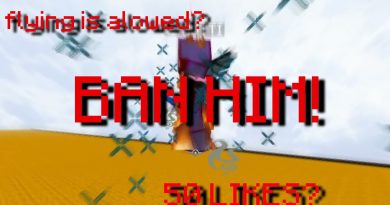


Hi for some reason after I updated and restarted the VM I am no longer able to connect to the internet could it be from the custom ip?
Question: I see lots of YouTube videos on 'How to set up a XYZ server on ProxMox' but none of them mention if they install ALL the game servers in separate VMs/Containers/Dockers or if they lump them all into 1 VM. I found your video to be the first one to mention one way or the other. I like the idea that if I need to take a server down for maintenance, versus taking down a VM housing all the servers, all the others keep running. In your scenario ( 0:58 ), all your servers are installed in a single 80 GB Xubuntu VM. However, if I have 5 servers I want to keep separated, 5x80GB pretty much consumes an entire 500GB SSD, whereas using LXCs at a much lower storage consumption would allow for a lot more servers. Can you (and/or others reading this) share pros/cons on 'Separate LXCs vs a single VM for all'?
How do you set a player to op?
straight forward. thanks for the video!
could you do a tutorial for modded java servers?
Can i use ubuntu sever instead of xubuntu ?. Im new to servers and vistualization. Thanks in advance.
hey, first of all thank you so much for the vid. very well explained. and now my question: someone knows how to add plugins to the server?
and someone knows how to change the game files?
You're definitely drinking windex lol
Hey, can you show pls how i can host with proxmox an ark server? That an server on that guys with other network can join too
Nice video. You deserve more subs
What song is your intro music?
TY man, really good video, can you make another with proxmox, i dont even know how to start to have a arma 3 server, thanks!
Drink looks like Hawaiian Punch, Royal Blue, or Blue Miio
Thanks Bud. I have tied before to run mcbservers for my kids but was struggling. Your How to got my kids to have their own server from my homelab. Great video. Keep it rolling
why not use a proxmox container instead of full image? containers are cheaper
I wouldn't use ZFS on a single disk VM setup. The RAM overhead of ZFS isn't worth the performance loss when running game servers.
My freshly installed xubuntu vm hangs on the Xubuntu splash screen after restart.
Can you do an extra vid on how to get more security by changing defaults? Like ports for ecxample
Worked like a charm. Thanks! But after a while I can't log in anymore. Says: coulnd not connect outdated server. I tried to run ./mcbserver update but that gives me errors. How do I update the server?
hey, great tutorial, does this also work with the java version? i tried installing the java server from lgsm instead and it seems not to be working. do you perhaps have any knowledge on how i can get it working?
Followed your guidance today and success. However. How do i get this method to start minecraft automatically on boot and maintain the ability to reattach later and run ./mcbserver console, etc
Nice video mate. P.S. your content is good enough to not need the extra noises and comments.
So I am struggling as I don't think I have the right iso prepared and I can't see which one you are using as its too blurry. Which ubuntu are you using?
I think that drink is washing liquid for the car🗿
Very good guide on how to setup a Minecraft server. I followed your guide and was able to set one up easily for my son!
interesting