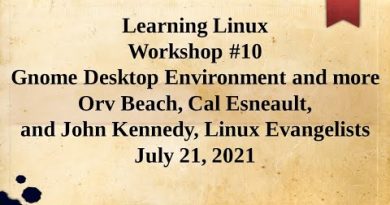Linux HowTo | Build Your Own Ubuntu
How to install any flavor of Ubuntu from the Network Installer or starting out with Ubuntu Server. It is best to use the Network Installer because the Server edition is configured differently than regular Ubuntu but it works just fine. If you do go on and try this for yourself, there are a few things I didn’t mention in the video you will need to be aware of:
1. The tasksel tool will allow you to install multiple desktops at once. Be careful that you only select the one(s) that you really want to use. If you start with Ubuntu Server, be sure to uncheck the Basic Server option at the top of the list. I neglected to do that in this video and ended up with a full server running an XFCE Desktop and not just Xubuntu as I had planned.
2. You may need to re-configure the machine’s network settings to get Network Manager to handle connections on the Desktop and facilitate wireless networking. To do that, follow the directions in this link: https://help.ubuntu.com/community/NetworkManager
3. Third party codecs needed to watch videos and play music will not install by default using this method. To add them, install the package ubuntu-restricted-extras from the Software Center or at the terminal using the command:
sudo apt install ubuntu-restricted-extras
If you’d like me to help you get started with Linux, please check out http://www.ezeelinux.com
ubuntu