Linux Mail Server Postfix Part I
In this video, we will start exploring Linux Mail Server and we will configure Postfix Mail Server. First SMTP Server and then in our second part we will Configure POP3 with Courier-IMAP Thanks,
Dear All:
Hi , New video posted , where you can setup mail server with postfix and dovecot in less than 5 mins.
Link: https://www.youtube.com/watch?v=yKGflTy3Vac
Sal
by Linux King
linux smtp server

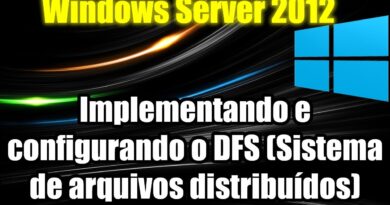


>> 1:50 << Summary of the SMTP, IMAP, and POP3 Email Protocols
SMTP (Simple Mail Transfer Protocol) is the industry standard protocol for sending email. … IMAP syncs messages across all devices. POP3 is another protocol for receiving email on a single device. Using POP3 means that your email will be accessible offline and deleted from the server. Key Differences Between SMTP and POP3 The key difference between SMTP and POP3 is that SMTP is a message transfer agent and POP3 is message access agent .What does pop3 mean? It means: Post Office Protocol 3 POP3 (Post Office Protocol 3) is the most recent version of a standard protocol for receiving e-mail. POP3 is a client/server protocol in which e-mail is received and held for you by your Internet server. … However, the POP is implied between receiver and receiver's mail server. SMTP is used for sending mail from sender computer to receivers mail server.
your video is extremely confusing, you jump around forward and backward with the commands, and most your stuff is already installed and setup, and that makes this confusing.
Hi Sir, how can i configure postfix to set my "from address" to take from the php file of my website?
i want to configure single server as mail server 192.168.1.10 is main ip
and this my sub ip and subdomain how can i configure as postfix mail server
192.168.1.10 xyz.com
192.168.1.11 mx1.xyz.com
192.168.1.12 mx2.xyz.com
192.168.1.13 mx6.xyz.com
192.168.1.14 mx4.xyz.com
192.168.1.15 mx5.xyz.com
192.168.1.16 mx6.xyz.com
192.168.1.17 mx7.xyz.com
192.168.1.18 mx8.xyz.com
192.168.1.19 mx9.xyz.com
You can teacher me shell?
Why not centos
good
When i configure my server just like you then its not working as like you. Is there any thing configure by you which is not show in this video. could you please send me your script file Mr. linux king?
my mail id bv.shuvo@gmail.com
Anyone can help me in configuring mailman with postfix. I have already installed mailman but when I sent mail using the mailman list is says "Send-MailMessage : Mailbox unavailable. The server response was: 5.1.1 <Testmmdl2016@domain.com>: Recipient address rejected: User unknown in local recipient table"
What is your email
Dear sir
Thank you very much for such an amazing detailed video, Wow.
If you can please explain two things…
home_mailbox = maildir/ (is it default dir?)
As we saw two entries in smtpd.conf file.
1.pwcheck_method = saslaut
2. mech_list = plain login
you mentioned that your are going to choose the second one, but I did not get it how to choose it.
Hello ..,
Thanks for the nice video but I want to configure postfix with multiple IP's for outgoing mails .. so please how can I setup postfix.. with multiple IP's.
Sir if is possible then please make video Mail Server Using Postfix, Dovecot, MySQL, and SpamAssassin ssl roundcube.
Thanks for the video and your time. One question: can you let me know how can I enable CRAM-MD5 ?
Hello LInux kIng,
I have bought the domain from godady.com example abhinav.com now I am confused with the MX entry do I still need to configure DNS on my unix cent os box and also I try to run dig command its says command now found.
what should I put in myhostname – when My local computer hostname is abc.xyc.etc
what should I put in my domain when my godady domain purchaged is abhinav.com
Please help me
I have register a domain name in go dady , which is adorsin.com and i like to install a mail server in redhat linux which is in my server now i want to install sendmail & configure, i have 2 LAN card in one IP LAN and other REAL IP for WAN & Internet , should i put the real ip that i have in go daddy primary DNS, and what other file that i need to configure for sendmail what to put please in details.
Hi, I am new to linux. My purpose is simple. I want to install a mail relay server for my list of servers with daily quota limit for each server [having multiple ips]. Example: max 1000 outgoing mails everyday from each server, (that may be sent from different ips on the same server), and queue up the rest for the next day or reject it as undelivered if not delivered within 24 hours.
For this purpose, I:
1. Installed postfix (done)
2. Set it as a relay server for trusted networks [mynetworks] (done)
I have no Idea on how to proceed further. A guidance on this will be much appreciated.
Hey Linux King, great videos. Is it possible to do some vids, like how to set vesta on ubuntu to start a web hosting type service?
I see the ".local" extension used in many tutorials related to setting up the email services and i am wondering if this is a way to set up a local area network email system kind of like a message service between machines or users on an office network???