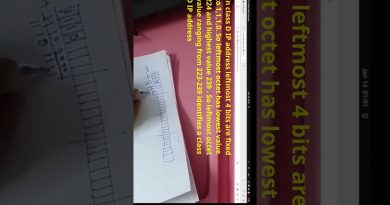Linux Operating System Course Outline 2024 Update
@fbaitservices
https://www.FBAITservices.com
www.linkedin.com/in/fbaitservices
https://www.facebook.com/fbaitservices/
https://www.instagram.com/fbaitservices/
Tweets by fbaitservices
@fbaitservices
Sure, here’s a basic outline for a Linux course:
Module 1: Introduction to Linux
History of Linux and GNU
Understanding Linux Distributions
Linux Kernel and User Space
Basic Linux Commands and Shell Navigation
Introduction to Linux File System Hierarchy
Module 2: Getting Started with Linux
Installing Linux (Distribution-specific)
Command-Line Interface (CLI) Basics
User and Group Management
File and Directory Permissions
Introduction to Text Editors (e.g., nano, vim)
Module 3: Linux System Administration
Package Management with Package Managers (e.g., apt, yum)
Managing Services and Daemons
Process Management and Job Control
System Monitoring and Performance Tuning
Managing System Logs and Log Files
Module 4: Linux Networking
Configuring Network Interfaces (Static and Dynamic)
Basic Network Troubleshooting
Introduction to Network Services (e.g., SSH, FTP, HTTP)
Setting Up and Configuring a Basic Firewall (iptables or firewalld)
Module 5: Linux File Systems and Storage
Disk Partitioning and File System Creation (e.g., ext4, XFS)
Managing Disks and File Systems (mounting, unmounting)
Logical Volume Management (LVM) Basics
File System Maintenance and Recovery
Module 6: Shell Scripting Basics
Introduction to Shell Scripting
Writing and Executing Simple Shell Scripts
Variables, Control Structures, and Loops
Input and Output Redirection
Introduction to Regular Expressions
Module 7: Linux Security
User Authentication and Password Policies
File System Security and Permissions
Introduction to SELinux/AppArmor
Securing SSH and Remote Access
Implementing Basic Security Measures (e.g., fail2ban)
Module 8: Introduction to Linux Containers
Overview of Linux Containers and Docker
Installing and Configuring Docker
Managing Docker Containers and Images
Building and Running Docker Containers
Module 9: Basic System Troubleshooting
Understanding Linux Boot Process
System Recovery and Rescue Mode
Troubleshooting Common System and Network Issues
Using System Logs and Error Messages for Diagnosis
Module 10: Introduction to Linux Desktop Environments
Overview of Linux Desktop Environments (e.g., GNOME, KDE)
Customizing Desktop Environments and Appearance
Installing and Managing Applications on Linux Desktops
Basic Desktop Environment Troubleshooting
Module 11: Introduction to Linux Command-Line Tools
Utilizing Command-Line Tools for System Administration
File and Text Manipulation Tools (e.g., grep, sed, awk)
Process Monitoring and Management Tools (e.g., top, ps, kill)
Network Troubleshooting Tools (e.g., ping, traceroute, netstat)
Module 12: Linux Project and Practical Exercises
Real-world Project Assignments and Case Studies
Hands-on Labs and Exercises to Apply Concepts Learned
Practical Scenarios for System Administration and Troubleshooting
Exam Preparation and Practice Tests for Linux Certification Exams
FBA IT Services and IT Training
AI (next Generation)
CISCO (CCNA, CCNP, CCIE), Huawei, Juniper, Aruba Network, Firewall (FortiGate & Cisco & Palo alto) Mikrotik,
Home Automation (Every Thing Online),
Microsoft (MCSA, MCSE),
Ubiquiti (Wireless 2.4 ghz vs 5 ghz),
VMware & Sphere,
CCTV Camera,
Digital Marketing (Boost Your Business with ads & Online),
Linux,
Macintosh,
Cyber Security,
AI Tool,
Hotspot Setup,
Wireless,
Interview Preparation IT Services Hub (Available Remote Service)
IT networks and IT Infrastructure Set Up
IT Support and Maintenance Security and Surveillance Remote Services Telecom Solutions
Home Automation
Antivirus & Ransomware
Data Back Up & Recovery
IT Consulting
Windows and Server Installation
Home Automation (Home and Office Everything’s Online)
CCTV (IP and ANALOG Cameras & Smart Camera and Parking Camera)
School & College & University Lab Installation,
Camera Installation,
Hotspot,
Server Installation,
Point to Point Each Branch Connect with each other,
Attendance System
ISP Services
Point to Point Networking
Digital Marketing Boost your Business with Ads and Online
cisco academie