Linux Sysadmin Basics 01 — Setting up a Linux Virtual Machine
Learn how to set up Linux so that it will simply run like any other application, so you can play around with GNU/Linux in a safe environment without risking any of your other programs and data.
A working Linux install is a prerequisite for the rest of this course.
This process is the same whether you’re running Windows or Mac OS X.
My step-by-step project-based Linux course for beginners: https://www.udemy.com/course/hands-on-linux-self-hosted-wordpress-for-linux-beginners/?referralCode=19C0A7DEE2FD53C9C09D
Free Linux Sysadmin Course Playlist: https://www.youtube.com/playlist?list=PLtK75qxsQaMLZSo7KL-PmiRarU7hrpnwK
DigitalOcean referral link: https://m.do.co/c/0380a1db56a6
Patreon: https://www.patreon.com/tutorialinux
Official Site & e-mail list: https://tutorialinux.com/
Twitter: https://twitter.com/tutorialinux
Facebook: https://www.facebook.com/tutorialinux
Podcast: http://kernelpanicpodcast.com
ubuntu download
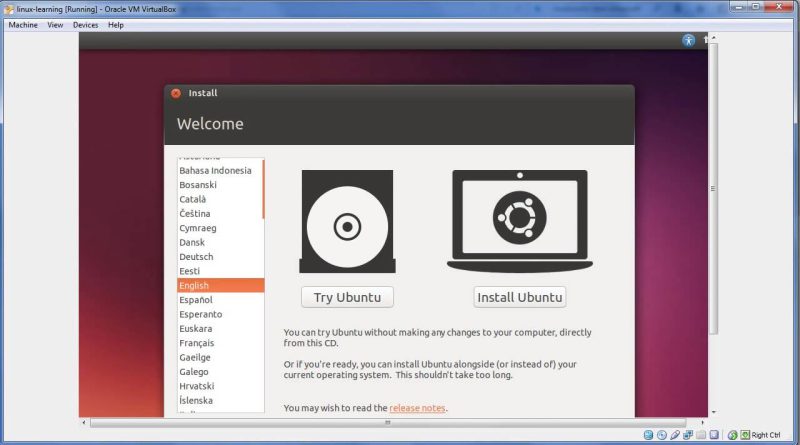


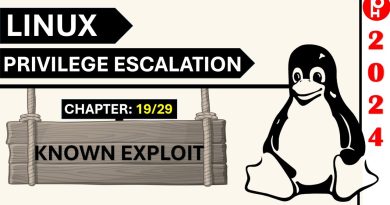
sure. thank you sebastien
Why did you choose Ubuntu over Debian"The Grandaddy Linux" distribution? I can understand aiming this tutorial at beginning to intermediate users.
hi, do i need to install a vm. will installing a fresh linux on my old desktop do
did I just see bodhidarma wallpaper? 😮
i have a mac m1 chip and i cant download virtual box 🙁 help please
Another step. I went with the Ubuntu server version, though. So far, so good.
I like how in the search history in the top-right is "Mushroom stew Minecraft". 🍄
I just realized this tutorial is 9 years old ~ I'm downloading the iso for Ubuntu 22 : )
I just found this series. Then I saw the date it was made. Now I am curious whether this content applies to todays linux surroundings. But just for the basics I think I will give it a shot.
is it ok to follow in 2023
Me, a Linux n00b: how do I embiggen the screen size of my VM?
Me 10 minutes in the future: press the Host key + F
Me: "Host" key???
"we are going to turn you into freaking hacker" =)
Iam in!
Im on steam deck desktop mode as a PC, so Im using that. Is this ok? Ill also install it on my PC inside of a VM
May I know if I can follow this course while using RHEL distro instead of Ubuntu?
I have a mac, & virtualbox was glitching, it kept saying "a critical error has occured while running the virtual machine and the machine execution has been stopped" I googled it & apparently this is called the virtual box meditation guru critical error. I was unable to troubleshoot it and figure out what is going on.
However, I signed up for Amazon Web Services under the 1 year free tier and spun up a EC2 Ubuntu for 750 free hours, so, for anyone who is in my situation, I just want to say AWS is very easy to use!!
are these videos still relevant to 2023
thank you sir
i'm having ubuntu 18.04 as my primary OS, do i need to install virtual machine. or can i use my terminal for my operations.
12/25/2022 (Christmas day) I performed the download and tried to launch.
I encountered: End kernel panic not syncing attempted to kill idle ubuntu server on virtual box.
after trying and trying, I found online to increase the CPUs from 1 to 2. I was unable to change my VM, so I closed the virtual machine and created a new one, with 3 CPUs. I think that we are fine…..
Are these courses still relevant in 2022??? Is there work for people in Linux in late 2022?
hey Dave. can you make a video on how to make a virtual machine on Linux? i have linux running on an old computer of mine, but i want to install a virtual machine of another linux distro onto that old computer of mine. how would i go about doing that? i have not seen many tutorials on the web on how to set up a virtual machine on Linux
Setting up a Linux virtual machine? More like "Super great information for me!" Thanks again so much for making all of these videos.
Hello Dave. I am a Linux newbie. I set an old pc with a motherboard that my ex-boss gave me. I have installed the Ubuntu. Your videos are awesome. Thank you for sharing your knowledge. I wonder if I can install another Linux distro in my pc in an external hdd. Which Linux Distro would be a good one to play with? Thanks in advance.
I also thank you for this videos, but I will be the one who will ask if you have found the recipe for the mushroom stew in minecraft? 😀
Just stumbled across your awesome channel, and yes I am gonna be around for a while 🙂
did you ever make your mushroom stew?
Enbiggen is a word
Guys even though this is a 7 year old video nearly is it still fine too watch like has anything changed since before I go ahead and try and download things?
yes UPLINK FTW!
Can I make this tutorial with Pop Os?
I have Manjaro on my system. Can I learn with that?
Is this course still worth to follow in 2020? Is there any change in command in updated distro?
I saw 'hack a bank' lmao
I already have Ubuntu as my initial OS, is that okay ?
I am Gonna use Windows Subsystem for Linux(WSL), hope it works for me(Not gonna use VM).
What are your thoughts on using wsl for this course? I started out using Virtualbox but switched to wsl as the whole course was mainly done on the terminal and wsl is faster to load as well.
I'm getting my computer education the hard way. I successfully allowed a virtual machine to operate on my laptop. Played around with it. But my cursor disappeared on me. Not a huge deal because I have a touch screen. So i shutdown my VM and I did a restart on my main system. Which gave me a blue screen of death upon restart. I'm now watching youtube videos on how to use my command prompt to attempt to salvage my machine.
Downside I may have just destroyed my laptop trying to take this course.
Bright side I already have an Ubuntu bootable drive for my Crypto Currency Rigs I can use to bring it back to life if needed.
Huzzah….
Watching it in 2020 and bam https://www.merriam-webster.com/dictionary/embiggen
I am just starting today. Thanks for making this tutorial.
Jeez, I've been going back to this series for about approximately 5 years now just to brush up on my skills on and off. Thank you SOOOO much for this!
Currently watching the videos on a Linux box… Thanks for the videos…
I tried this with the newest Ubuntu Version, and the VirtualMachine couldn't start. It says that it couldn't create a session 🙁
Hi, I have installed this on a macbook (2017 version) and I received the error "installation error" when trying to install Virtual Box. It does not give any further details, just says to reach out to support. Any idea whats going on? Thanks!
Could I learn all this with a Rpi 4 with raspbian OS installed, instead of using Ubuntu on a virtual machine as they are both linux based OS?
If we are taking this course now, 6 years later of its original release date, what commands should we review to stay updated? Where could we find that info? thanks!!
Do you think this tutorial is still valid for today's versions of Ubuntu and Virtual Box?
Can I get some likes so that the creator will see this question?