Linux System Setup Script
Working on the system setup script part of the Linux Toolbox
00:00:00 – The Linux Setup Repository
00:04:28 – MIT License
00:06:36 – Initial Setup
00:22:54 – Looking at Omakub
00:37:30 – Grabing Build Essentials
00:49:30 – Microphones
00:58:16 – APT-GET not APT
01:05:50 – Chat Q&A
01:14:27 – New Git Release Workflow
01:20:10 – Project overview and test .
►► Digital Downloads ➜ https://christitus.com/downloads
►► Reddit ➜ https://www.reddit.com/r/ChrisTitusTech/
►► Chris Titus Tech ➜ https://www.youtube.com/@ChrisTitusTech
►► Twitch ➜ https://www.twitch.tv/christitustech
►► YouTube Early Access ➜ https://www.youtube.com/channel/UCtYg149E_wUGVmjGz-TgyNA/join
by Titus Tech Talk
linux web server
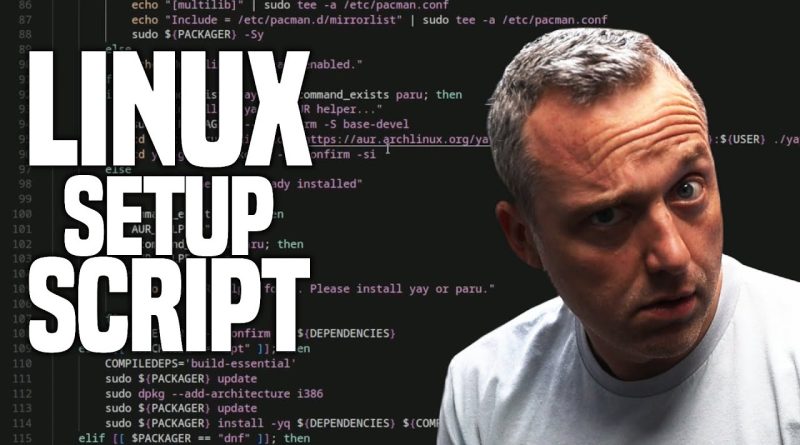


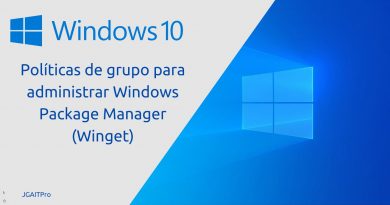
Nixos
sometimes I add a clause to my licenses that one MUST listen to "Slayer, Raining Blood" before editing. Just being a Metal – Nerd.
Can you add something to change the hz on the monitor?
you know it's serious when the wife beater is worn.
will this script also support linux mint ?
Maybe add a termux support to linux-setup?
ooooh tank top titus 😂 that was treat
Need a CPU GPU HDD monitor (included health of hdd or sdd, temps and all other things which are required to monitor for safe side) widget or something please add it
URL of the script
will you make it for NixOS too?
Regarding Linux gaming, I wanted to share this. I recently installed XDefiant on Nobara Linux and had really bad stuttering and lag. Turns out, XDefiant wasn't using my dGPU. I found out I had to add this environment variable to Lutris – "MESA_VK_DEVICE_SELECT_FORCE_DEFAULT_DEVICE=1" to force it to use my dGPU.
I'll never feel bad about doing arch the lazy way through a script or something like arco or endeavor
chris is buff!
Anybody knows if he will upload the stream from yesterday? I want to see if he managed to install Affinity on Linux.
Thank you for what your making x
I always have fun watching your videos 😅 Great work 👌
watching this video in a hackintosh VM (don't ask why)
Neat.Lookin' Like a South Park Character too <3
It was a fun stream.
Im gonna touch you chris