Linux Tips – Install Full Ubuntu Desktop on a USB Drive (2021)
Install Full Ubuntu Desktop on a USB drive.
WANT TO SUPPORT?
💰 Patreon: https://www.patreon.com/agiledevart
—
00:00 Introduction
01:23 Ubuntu Live USB Environment
01:48 Setting up USB partitions
03:24 Fixing EFI entries
04:43 Booting Ubuntu from USB
04:51 Switch EFI partitions
—
💻 Ubuntu Desktop:
https://ubuntu.com/download/desktop
💻 Create a bootable USB stick on Windows :
https://ubuntu.com/tutorials/create-a-usb-stick-on-windows#1-overview
💻 Boot from USB (Lenovo):
https://support.lenovo.com/us/en/solutions/ht500207-how-to-boot-from-usb-disk-in-the-bios-boot-menu-windows-8-windows-10-ideapadlenovo-laptops
●▬▬▬▬▬▬▬▬▬▬▬▬▬▬▬▬▬▬▬▬●
👨👩👧👦 Social:
◆ Twitter: https://twitter.com/agiledevart
●▬▬▬▬▬▬▬▬▬▬▬▬▬▬▬▬▬▬▬▬●
🎮🕹️🐭 Snappy Mouse Run:
◆ Facebook: https://www.facebook.com/snappymouserun/
◆ App Store: https://itunes.apple.com/us/app/snappy-mouse-run/id1163515281
◆ Google Play: https://play.google.com/store/apps/details?id=com.agiledevart.snap
◆ Amazon Store: http://www.amazon.com/gp/mas/dl/android?asin=B07J15TS3R
●▬▬▬▬▬▬▬▬▬▬▬▬▬▬▬▬▬▬▬▬●
#linux #ubuntu #usb
by AgileDevArt
linux download



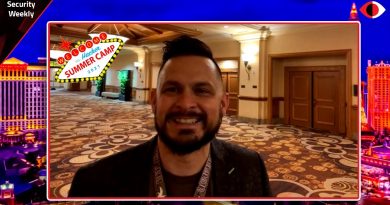
I dont understand why the EFI ubuntu entry was installed on the Windows partition. Was this a mistake that he had to fix?
So this is happening on a computer with a main Windows installation? That is taken for granted?
brother, can you show us how to do this with POP OS or Quark OS ? specially Quark OS …
you are a star no one clearly said to create efi first then other partition I actually bought a new bigger samsung USB thinking maybe its the usb but u are the best but I couldnt follow after 3:24 because I am installing Mint THANK YOU well explained anything to do on linux from 3:24 ? if you can tell me ill be nice if not still thank you
nice, but you dit not create space for "home" folder and just allocated rest of the free space for "/" (root)
thank you bro,this was exactly what i was looking for
Thanks a lot. Exactly following you helped me make an os from external drive
I said bro he has at least 100k subs
After the reboot after the installation, I'm only getting the grub command line screen, how to I get rid of this?
Is the USB drive going to be fast enough to run the OS (e.g. Ubuntu) and be responsive ? also would running OS from usb going to damage the USB over time > since the USB drives are not meant to be read/written over and over ?
Thanks for the tutorial. Everything works.
What was the purpose of the last step, changing what the boot partition automount?
It seemed to work fine without changing it.
Very precise and straighforward tutorial. I installed Zorin OS and it worked flawlessly, so I believe any Ubuntu based distro will work too.
Anyone know where I can access a copy of the shimx64.efi file?
Can you do a tutorial for this with Lubuntu 18.04? Since I don't think 18.04 sets partitions automatically. But it is one of the lightest ubuntu distros on system resources which is still supported and is compatible with many applications. Which may in turn help with performance via USB v2.0 (for those like me stuck with it lol)
I'm oldschool baby! One extra tidbit is that some older PCs (unless the two I have with nearly identical Geforce61xx/nForce4 chipsets are just special cases) will not register additional USB devices when booting into a live environment via USB. So, in my case, I need to boot into linux live using a live CD in order to utilize any USB devices.
Thank you so much. I watched so many videos about this, but none of them seemed to work. You rock! 😀
When you create the Linux usb is it machine specific or can you use the drive on any pc?
Efi system partition option is not there bro for creating 100 mb
Thanks for this video, it's very helpful.
But the Ubuntu USB drive created is not booting in other laptops. It says Authentication failed. This means the config files copied from laptop's windows partition EFI/ubuntu folder belongs to that particular laptop?
2 years ago I created similar standalone USB drive from the same laptop and the EFI was fully copied automatically to the USB EFI partition. Nothing is touched on my Windows HDD. And that USB Ubuntu drive boots on every laptop.
Why they changed this and made it complicated?
Thanks for the tutorial