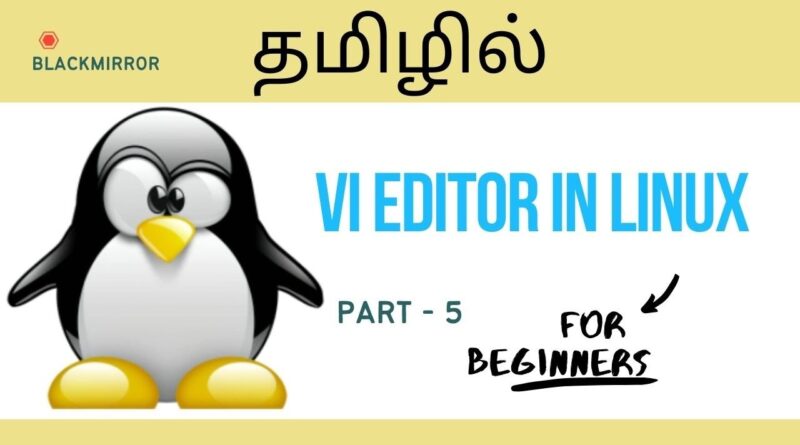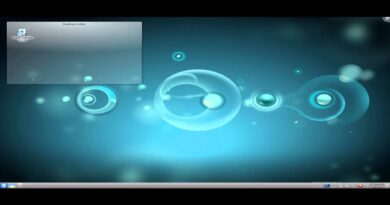Linux Tutorial for Beginners | VI EDITOR in Tamil | PART 6
The vi editor is elaborated as visual editor. It is installed in every Unix system. In other words, it is available in all Linux distros. It is user-friendly and works same on different distros and platforms. It is a very powerful application. An improved version of vi editor is vim.
The vi editor has two modes:
Command Mode: In command mode, actions are taken on the file. The vi editor starts in command mode. Here, the typed words will act as commands in vi editor. To pass a command, you need to be in command mode.
Insert Mode: In insert mode, entered text will be inserted into the file. The Esc key will take you to the command mode from insert mode.
By default, the vi editor starts in command mode. To enter text, you have to be in insert mode, just type ‘i’ and you’ll be in insert mode. Although, after typing i nothing will appear on the screen but you’ll be in insert mode. Now you can type anything.
The vi editor is elaborated as visual editor. It is installed in every Unix system. In other words, it is available in all Linux distros. It is user-friendly and works same on different distros and platforms. It is a very powerful application. An improved version of vi editor is vim.
The vi editor has two modes:
Command Mode: In command mode, actions are taken on the file. The vi editor starts in command mode. Here, the typed words will act as commands in vi editor. To pass a command, you need to be in command mode.
Insert Mode: In insert mode, entered text will be inserted into the file. The Esc key will take you to the command mode from insert mode.
By default, the vi editor starts in command mode. To enter text, you have to be in insert mode, just type ‘i’ and you’ll be in insert mode. Although, after typing i nothing will appear on the screen but you’ll be in insert mode. Now you can type anything.
Commands Action
:wq Save and quit
:w Save
:q Quit
:w fname Save as fname
ZZ Save and quit
:q! Quit discarding changes made
:w! Save (and write to non-writable file)
by BLACKMIRROR
linux foundation