Linux Tutorial to install LAMP Server (Linux, Apache, MySQL and PHP) on Manjaro
A quick and dirt tutorial to install and configure LAMP (Linux, Apache, MySQL and PHP) on Manjaro Linux. This is a great way to build a powerful Web Server with MySQL database backend.
by V-Tech Channel
linux web server


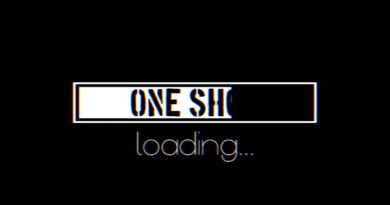

After last update of Manjaro, i have trouble with it. The problem was in libphp7.so, because in 8 version of php the file renamed to libphp.so. Maybe it will help for someone))
You should let these commands lines in the description…
thanks brodie
After executing the command mysql_secure_installation , it does not allow me to enter the database. ERROR 2002 (HY000): Can't connect to local MySQL server through socket '/run/mysqld/mysqld.sock' (2)
what's with the music? and the window/font is so small it does not work at all
Guys I need some help, when I include these lines into httpd.conf…
LoadModule mpm_prefork_module modules/mod_mpm_prefork.so
LoadModule php7_module modules/libphp7.so
AddHandler php7-script php
Include conf/extra/php7_module.conf
when I restart the httpd service it fails to start. Does anyone have the same issue?
sudo pacman -Syu
sudo pacman -S apache
sudo nano /etc/httpd/conf/httpd.conf
sudo systemctl enable httpd (if this doesnt work , try first this "sudo systemctl daemon-reexec" then try again)
sudo systemctl restart httpd
sudo systemctl status httpd
sudo pacman -S mysql
sudo mysql_install_db –user=mysql –basedir=/usr –datadir=/var/lib/mysql
sudo systemctl enable mysqld
sudo systemctl start mysqld
systemctl status mysqld
mysql_secure_installation
sudo pacman -S php php-apache
sudo nano /etc/httpd/conf/httpd.conf
LoadModule mpm_prefork_module modules/mod_mpm_prefork.so
LoadModule php7_module modules/libphp7.so
AddHandler php7-script php
Include conf/extra/php7_module.conf
sudo systemctl restart httpd
sudo nano /srv/http/test.php
<3
how to install Gui mysql in arch linux?
i liked and subscribed this channel because it is working
Thanks!!
Finally I got what I wanted! Thank you so much!!!
It would have been nice if you left the snippets of text you copy/pasted somewhere so we could do it too
Thank, on Arch runs very good.
Thank you, this is what i was looking for.
How to open phpmyadmin?
Thanks. It worked for me. 😀
Which DE are you using ??
Thank you so much! it works for me