LINUX vs WINDOWS: the graphical gap is still there
Download Safing’s Portmaster and take control of your network traffic: https://safing.io
Grab a brand new laptop or desktop running Linux: https://www.tuxedocomputers.com/en#
👏 SUPPORT THE CHANNEL:
Get access to a weekly podcast, vote on the next topics I cover, and get your name in the credits:
YouTube: https://www.youtube.com/@thelinuxexp/join
Patreon: https://www.patreon.com/thelinuxexperiment
Liberapay: https://liberapay.com/TheLinuxExperiment/
Or, you can donate whatever you want: https://paypal.me/thelinuxexp
👕 GET TLE MERCH
Support the channel AND get cool new gear: https://the-linux-experiment.creator-spring.com/
🎙️ LINUX AND OPEN SOURCE NEWS PODCAST:
Listen to the latest Linux and open source news, with more in depth coverage, and ad-free! https://podcast.thelinuxexp.com
🏆 FOLLOW ME ELSEWHERE:
Website: https://thelinuxexp.com
Mastodon: https://mastodon.social/web/@thelinuxEXP
Pixelfed: https://pixelfed.social/TLENick
PeerTube: https://tilvids.com/c/thelinuxexperiment_channel/videos
Matrix: https://matrix.to/#/#the-linux-experiment:mozilla.org
Discord: https://discord.gg/XMuQrcYd
#Windows #Linux #apps
00:00 Intro
00:42 Sponsor: Take back control of your internet connection
01:39 Managing Devices
04:20 Managing Services
06:15 Firewall Configuration
07:18 Device Security
08:41 Backup and Versioning
09:45 Advanced Configuration
11:15 Command line: not enough
12:53 Sponsor: Get a PC that runs Linux perfectly
13:55 Support the channel
GNOME Dconf video: https://www.youtube.com/watch?v=dLsj8plxBn0&t=901s
Device manager lets you see all the components of your PC, and the devices plugged into it. It lets you check for drivers, fix various problems, set some options, and view some logs related to your devices.
On Linux, this thing has no equivalent. We do have a third party app called HardInfo, but it’s not an actionable application. In KDE, you have the same thing, with the Info Center.
Device manager is an important tool on Windows, and it would have a LOT of uses on Linux as well. I wish we had something like that.
Linux runs services in the background, for printing, bluetooth, network, virtualization, the graphical server or compositor, and a lot more things, generally managed by systemd on most distros.
And almost no Linux desktop has a complete graphical user interface to manage these services, turn them on or off, enable one at startup or not, or view logs related to this service.
On GNOME, you have an extension called systemd-manager, but no way to configure them, or select options, or enable autostart. On KDE, you have a services page in the settings, but you can basically just start and stop them, no other action is available.
As far as I know, only OpenSUSE has a decent services manager, that is baked into YAST, their configuration tool.
On Windows, the services app might look like it’s 20 years old, which it probably is, but it lets you start and stop services, select if you want to start them manually, or at boot, or completely disable them, and it lets you set policies for various services failures, like restarting the computer, restarting the service, or opening another program.
Another thing that is not entirely available in our desktop environments is a graphical tool to configure the firewall, and general system security.
KDE has a config module in their settings, so that’s handled. And yet again, OpenSUSE has a firewall config tool in Yast, which works really well.
For GNOME, there are third party tools you can install, depending on the firewall the distro uses, like firewall-config for firewalld, but these are rarely provided by default.
Linux desktops also don’t really have an equivalent to the Windows “security center”. GNOME has the basics of such an implementation, with their device security page, but it’s not actionable.
Anyway, we could add here some information depending on certain libraries, apps, and kernels we use, if vulnerabilities have been detected, we could have access to the firewall settings, apps that have incorrect permission…
And then we have backups. A lot of distros ships with a third party backup tool, like Déja Dup, or Timeshift, but they generally only ship one or the other. We sort of need a complete solution that works ideally for both.
What I’d want is to right click on a file in my file manager, and have a “versions” menu item. What I’d like is a system settings option, native to the desktop environment, that lets me configure a backup, and restore it.
The windows registry is a horrible, horrible thing. It’s illegible, it’s super messy, modifications can result in a horrendously broken system, and generally it’s better left alone.
But it does surface a LOT of options for applications and the system. And not all Linux desktops have an equivalent.
GNOME has dconf, which has a lot of various settings you can tweak. KDE doesn’t have that.
Yast has a bunch of additional configurations available graphically.
by The Linux Experiment
linux https
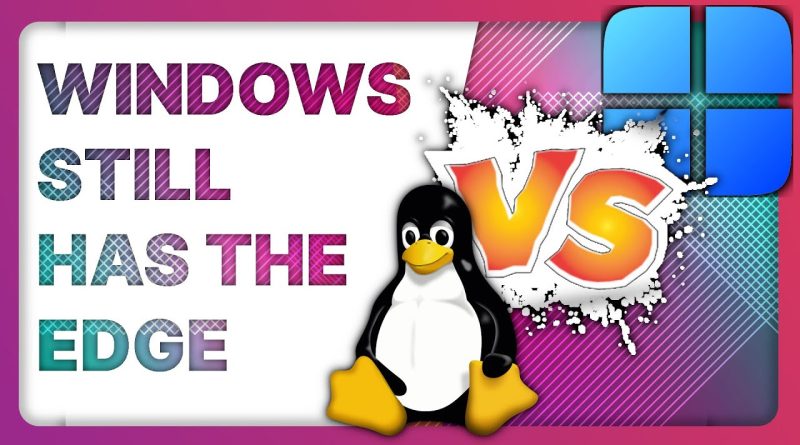

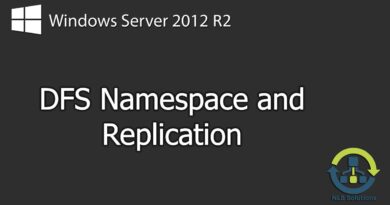
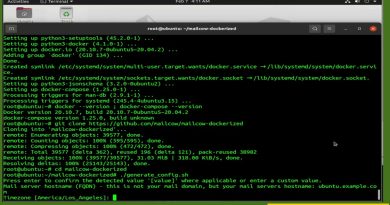
Download Safing's Portmaster and take control of your network traffic: https://safing.io
i have steam on standby today because i have a
sudo pacman -S blankets
i have a blanket
Finally someone talking about config files. It's ridiculous that i have to edit a conf files to do basic things. Thats just not good enough in the desktop space.
This! I have leaned most of the computer by opening every menu and clicking on buttons in Windows. In the absence of graphical menus, I would not know what command to type.
Currently I am trying to share my folders and access shared folders on Linux Mint. Sharing folders took me 2 hours to figure out and get working. Accessing shared folders is still not working after 2 days because these things can only be configured in text files.
It is good that all configuration is stored in plain text files in Linux. But that does not mean we need to manipulate these files manually by typing text. We can use a GUI for it. KeePassXC does this right. They have all the settings available in the program GUI but they are saved as a .ini text file. Which means I can copy/edit the file if I want to but I do not have to.
Linux has almost as many developers working on it as windows.
Its just that the windows devs are mostly coordinated and working on the same thing. Mostly.
Meanwhile the linux developers consciously decided to split into 2-30 sized teams and work on several hundred different and competing things.
If you want a perfect example of salami tactics, or divide and conquer, the linux community is it.
The corporate assholes didnt even have to do anything because the linux developers willingly divided themselves amongst each other, and would rather stew in their disgust of the other tribes, than to work on something as a cohesive unit.
Swear to god i could model a mock-society on just linux developers, like how EVE and WoW can model mock economies.
Holy Fuck!!! A linux-guy praises Windows?! The Hell must be frozen over.
I use Linux for everything but gaming and Uni work due to my University using propriety Windows software which runs like trash in a VM. I tried gaming on Linux for 6 months and the experience was so good but it had some flaws, which eventually led me back to having a Windows gaming PC HOWEVER – the rate at which the Steam deck and Proton are increasing Linux gaming and the attention and development that is occurring from people motivated by this recent device is astounding. I know for a fact that in the next couple of years I will be able to make my gaming PC Linux only again. It was already 90 percent of the way there when i did my challenge but the awful anti-cheat stuff and some games just failing to launch which is rare, mean that it is not quite ready for mainstream adoption. For now I will continue to use Linux for Uni work, watching films and YT, writing, shopping, programming, graphical design, retro / vintage gaming and literally everything and then play AAA games on Windows.
I've been saying this for a long time, but until I can easily centrally manage the Linux desktop using MDM or a group policy equivalent, Linux will always be behind MacOS and Windows. Because no business will deploy them. The only Linux endpoints out there are thin clients running dedicated software from a server.
It also has to be easy for a help desk tech to support remotely. And no, SSH doesn't cut it.
If you require a graphical interface for every single aspect of using your PC I have two excellent distributions to recommend. Microsoft WIndows and Apple Macintosh. Give them a try, they have both been around for decades and have tons of support and applications.
I would use Linux as my daily driver except for one major issue and that's Adobe. I am a photographer and Adobe will never support Linux for Lightroom and Photoshop. And no I am not going to run Windows in a VM just to use those apps. And NO the Linux photography apps are NOT as useful as the Adobe ones yet. But I hope one day they will.
Each configuration file on Linux is structured differently. The help provided by Linux distributions (manpages, etc.) is only available in English. If you don't understand English and have no idea about operating systems, you are totally lost with the configuration of Linux.
But…. I love the terminal. The terminal is why I fell in love with Linux.
"Ew systemd!", here you go
that is not a gap dude … it`s a galaxy in between the X and Wayland are simply paralized cancer 3 patients
THANK YOU! You get it! I agree particularly with the last part of the "command line is not enough".
Every time I try using linux because I want to get rid of windows, I have to go back because it's dreadful how linux seems to treat me like a total noob when I'm a mid-advanced user, and I see myself utterly frustrated by trying to find "where do I change this" and all that the internet offers is "put this in the terminal"… but what the hell is that command? What does it do? how can I trust that you really understand the fine nuances of what I'm trying to do and that this magical incantation that you've provided does exactly that and doesn't have any secondary effects that I may not like? And once I hit enter, how do I undo it if I don't like the result? It's just completely unhelpful.
The linux way is "if do don't want to be stuck as a granny, just become a guru like us and shut up".
OpenSUSE fixed this 15 years ago.
8:48 Thanks again for another great software recommendation: Deja Dup, just installed it.
6:55 Linux Mint comes with a firewall, gufw I'm guessing it stands for Graphical Uncomplicated FireWall
2:47 I just installed that program you mentioned hardinfo from software manager. And saved to bookmarks. It's great.
I am serious, if linux wants to really improve, listen to this guy 🙂
Great content!
Well done! You nailed it. And the great part is, these are all achievable goals that will only add value to Linux and detract nothing. Great video!
Been dailying Linux for the past, ~3 years now. Spent over a day just trying to overclock my gpu on arch, amdgpu doesn’t support it out of the box, okay I’ll add the parameter to the kernel I guess, and it’s still disabled, half the pages call it different things and ended with me asking the distros devs for help after a full day of hair pulling
If Linux could settle on a
single GUI for App, Sys,
and Config panels it'd
be a snap to do it!
Windows has a lot of graphical tools for this kind of thing because its CLI tools are not as good as Linux's. So it's a tradeoff. I'm definitely happier in the CLI than with graphical sysadmin tools, so for me, Linux wins. But this is just my taste.
ewww, systemd
There's a lot of useful things that need to be graphic-ized, but I honestly don't think that's the main issue with adoption anymore. I think the biggest issues are:
1: Linux really doesn't have a simple-to-use ecosystem. Sure, there's probably some stuff you can configure, especially if you're homelabbing and running your own web services, but there's nothing like AirDrop or Find My on Apple devices or even, to my knowledge, the My Phone app on windows. Interoperability is huge to everyday consumers, and even more advanced users. Hell, I'm a pretty tech savvy guy. I have a Windows gaming PC, a Linux desktop I use for learning networking and homelabbing, but my daily drivers are my Macbook and my iPhone because they work so seamlessly together, as well as with my peripherals.
2: Linux is never the default. Sure there are one or two boutique manufacturers that ship systems with Linux preinstalled, but they're extremely specialized. I think we need to see a larger manufacturer put their foot forward, maybe a new but popular startup like Framework or Nothing could lead that charge. But the fact that in order to use Linux, you must necessarily install the operating system, something most people have never done, is a huge hurdle to adoption.
3: Probably the biggest is that a lot of apps people love aren't available. I know FOSS is kind of Linux's jam but regular people want simple, pretty, functional apps. As much as I want to dive into Linux, I can only ever do it as a hobbyist because none of the software I use for work is available. As an editor, I NEED to use Premiere, Final Cut, Resolve, or, god forbid, Avid. And while Resolve actually does have a linux app, I've never been able to get it working anywhere near as well as it does on my other computers.
eewww systemd ;( systemd <<< runit (or any other :))
linux: we want more ppl to use it but we despise the normies who dont want waste hours in the command line
Since moving from Windows to Linux many years ago, I don't really care too much about Windows. We already have enough guys and girls in the Linux community to be a self-sufficient force to be reckoned with, particularly now that gamers have begun switching to Linx. I'm loving Debian 12 with Gnome and Backports at the moment and do a lot of work through the terminal. I'd rather see Linux remain a little more demanding and terminal-dependent than become packed with bloat, like Windows. One of the reasons I use Debian with backports over Ubuntu.
My one issue was always audio but since the introduction of PipeWire, Ardour and Reaper for Linux, I now have way more than I could ever need to record in my home studio. Windows, to me, is just another pushy, intrusive, corporate product that I avoid. If others want to use Windows, that's their decision, not mine.
I believe Linux distros will continue growing and improving over time, but there will maybe always be that divide between everyday and more technical users. Horses for courses. That suits me just fine.
I changed from Windows to Mint at the end of XP. Everything runs much smoother and the only times I visit the command line (I just looked in Terminal) are to start ssh sessions. As far as I'm concerned the future is Linux.
An oddly beginner thing that has 0 GUI is the boot setting. A lot of people trying to learn Linux will do dual boot.
Now can you imagine how you set the default boot option in Linux bootloader? If your answer was some arcane "sudo blh blah" and not a draggable list GUI that can be understood by a human then you would be correct
There's also a graphical gap when it comes to the GUI. It either looks like something out of the '90s such as certain flavors of XFCE or like something released by Fisher-Price like GNOME. There's very little in-between regarding a lightweight modern but functional look, at least as far as I've seen. Using Windows as an example, it's like going from Windows 95 straight to Windows 11 and none of the greatness in the middle.
And, get some experienced UI designers to work on it, not just regular developers. As ancient as the Windows UI looks for some of this functionality, at least it was well done for its time. The Linux equivalents, where they exist, are obviously developer UI.
Doing things in the terminal you have to be an experienced cabbie that knows all the shortcuts through town, and then there's those us still on tricycles not even aware of the world outside the cul-de-sac.
Even though I grew up on DOS and am used to a command prompt, it's not really fair to compare the experiences. At most I'd have to edit autoexec.bat or config.sys, and that was practically it.
Graphical tools are also an accessibility necessity. Some people have a harder time typing for CLI due to various conditions that make it painful or impossible to do so. It's also much easier navigating options in a GUI than having to query for your options in CLI. Sometimes those queries aren't even listed under "help" or "man". Also, a lot of documentation doesn't explain how to use CLI commands. They typically only list required fields. Not even how to properly format those fields, or what is valid. Windows has the same problem with their CLI apps, you have to find tutorials online that explain exactly how they work.
Thanks for the video. I agree with your comments completely, after working with windows for 30 years and just starting to Love Linux.
I agree that device manager, services, backup and firewall should be parts of the operating system. This would improve the usability of Linux for the sysadmins. And you are correct, system admins can work with the command line much easier than regular users.
I have to admit that i do appreciate the fact that i have to go out and learn the stuff in Linux before issuing the command. And i know not to take a command from the internet and run it on my system. I prefer the time i take to review the data and the information. I find this as an advantage, because many of the terms used in graphical software are sometimes condensed and don't provide enough information.
One last point i would like to make, is that while working with windows and having to troubleshoot the errors, the information on the internet was not always helpful and rarely resolved the problem. Maybe i have been lucky, but i found that the information on the internet to resolve my linux issues were more accurate and helpful.
I could not have learnt as much as i did with out all the accurate and excellent help found on linux on the internet.
cheers!
👍😎
It's interesting to see that people want Linux to be more Windows in terms of graphical tools while at the same time Microsoft moves Windows more and more into terminal with PowerShell for administrating tasks 😀
We have to use corporate proxy server with authentication and configuring it in linux is huge pain in the ass! There is literally NO any distribution where graphical settings of proxy server just works. Even if it do so, you always should to manually configure apt or dnf and others. You should manually configure snaps and flatpacks. Appimage can work or can not. And it is a nightmare if it does not using enviroment proxy settings. Qt's… no comment. Ubuntu's comfired bug report about system update tools not using proxy hav'nt been fixed for 5 years or more. It's a pity but linux is not ready for ordinary people for now.
👍👍👍
A problem with linux mentality that people don't understand sometimes graphical is just faster than the cli. As a sys admin I live the paradigm of horses for courses. I do Ad user management in a hybrid of terminal and graphical cause creating and modifiying gpo users and security groups is just better in the gui but if I need to just lock delete or enable an account I'll just pop open a konsole window ssh into my admin server and just issue the commands and it's a 3rd of the time. Not every one wants to learn the cli or has the time to spend on it in an ideal world there's a useable method on both routes cause it's obscene to expect people to actually take the time needed to learn cli for everything but those who are power users should also want to learn it for when it can save them time if it's going to be something they do regularly. Saying this as some one who converted to vim from nano I used to consider vim evil. now I can't live without it.
The problems is linux file system not comaptible with windows, when install linux after windows installed, all windows files are not read able.
Windows' registry is far more "eeeeew" than Linux's systemd.
That's very close to true in Mint that a regular user never needs to use the terminal, even for many admin functions.
But I tried Debian not too long ago, and I needed to go into terminal to install Flatpak in order to get many of the apps I use to be available in the Software Repository.
It wasn't hard to do, just three commands, and then I was able to install all my apps graphically, but it might be off-putting to a "regular user."
As an "old codger" and a Pre-Windows PC user, I find the Terminal in Linux a fast and easy way to do things. Before Windows we had to use the command line in DOS or CP/M, and to me the GUI was to enable more people to interact with the PC. These days Linux users do not have to go near the Terminal hardly at all, but IF you put the effort in and learn some of the more useful commands, it will benefit you. This is especially true for installing software or updating/upgrading systems. It is faster and easier. Just give it a go and refuse to be intimidated.
Windows still has pretty much everything that is important ahead of linux. UX, user experience, Support, and of course feature complete OS.
Meanwhile linux out here thinking the command line is the shit and it will take over… not understanding that command is the past and we all moved away from it for over 30 years.
There is still no good control panel for hardwares such as GPU and CPU. So far there is Nvidia X settings and CoreCtrl for CPUs, but its not enough.
If AMD or Nvidia add their control panel to linux this will be another great thing to happen in linux gaming history
I am now on the second day of my latest attempt to actually use Linux as a daily driver. I am running Vanilla (great choice for a starter distro. I know …)
I chose Vanilla because I am getting to the point where I am very averse to scrapping everything in windows and starting over and I have enough knowledge to leverage windows.
It turns out I have been on a mix of discord and browser activities for the past few months and reading epubs, barely any gaming. I figured If I can replicate this atleast, I can just boot into windows for games.
I can say if you use an iPhone, then Flatpaks+FlatHub is not a bad way to go to avoid dependency hell
I also discovered Nix also does this to an extent, great developments for Linux.
Things I have had to scrounge around for in terms of alternatives or working around
– The Windows Sound Control Panel, I wanted to set the Sample Rate and Bit depth for my mic and playback devices. I managed to find JamesDSP? or Pulseaudio? no clue I have to mess with them.
– I also use FanControl – https://github.com/Rem0o/FanControl.Releases – Its not native for windows, this project currently is a windows only project. I still have yet to find a good alternative, specifically the way it allows to create hybrid curves based on the read outs of 2 or more thermal sensors.