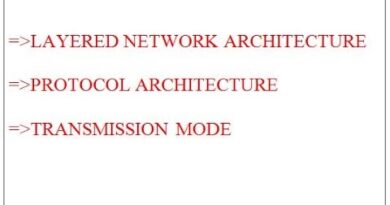Load Balancer Configuration Guide: Step-by-Step Setup with Two Web Servers||aws tutorial beginning
Elastic Load Balancing efficiently allocates incoming traffic to a variety of destinations, including EC2 instances, containers, and IP addresses, spanning multiple Availability Zones. It continuously monitors the well-being of these registered targets and exclusively directs traffic to those that are in a healthy state. Furthermore, Elastic Load Balancing dynamically adjusts its capacity to accommodate fluctuations in incoming traffic levels.
A load balancer plays a crucial role in managing incoming client traffic by directing requests to registered targets, such as EC2 instances, located in one or more Availability Zones. Additionally, it continuously monitors the health of these registered targets, ensuring that it only directs traffic to those that are in good health. If the load balancer detects an unhealthy target, it temporarily suspends traffic routing to that specific target and resumes it once the target is deemed healthy again.
To enable your load balancer to accept incoming traffic, you need to configure one or more listeners. A listener is essentially a process responsible for handling connection requests and is defined by a protocol and port number for both client-to-load balancer and load balancer-to-target connections.
Elastic Load Balancing offers various types of load balancers, including:
Application Load Balancers
Network Load Balancers
Gateway Load Balancers
Classic Load Balancers
It’s worth noting that there’s a notable distinction in how these load balancer types are set up. For Application Load Balancers, Network Load Balancers, and Gateway Load Balancers, you register targets in target groups, and traffic is routed to these target groups. In contrast, with Classic Load Balancers, you register instances directly with the load balancer.
Reference:
https://docs.aws.amazon.com/
https://aws.amazon.com/whitepapers/
https://mraviteja9949.medium.com/
Instagram: https://www.instagram.com/raviteja_mureboina/
My book(Azure Security): https://a.co/d/iGznse6
by RaviTeja Mureboina
linux dns server