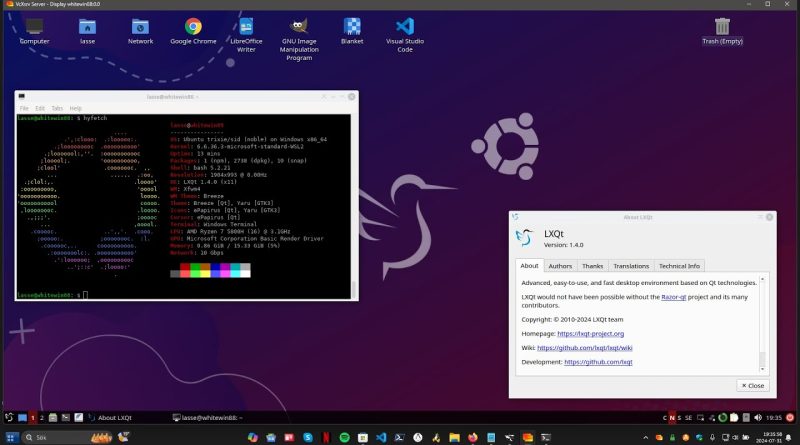Lubuntu via Ubuntu 24.04 – lxqt – Ubuntu Noble Numbat – via Windows 11 – WSL – GWSL – Linux – 2024
Lubuntu via Ubuntu 24.04 – lxqt – Ubuntu Noble Numbat – via Windows 11 – WSL – GWSL – Linux – 2024
You can find Ubuntu 24.04 in microsoft store or via this link.
https://apps.microsoft.com/detail/9nz3klhxdjp5?hl=en-US&gl=US
How to install Lubuntu “lxqt” desktop via windows 11 and WSL – Ubuntu 24.04 – TEXT
https://github.com/vinberg88/opensuse/blob/main/Ubuntu24.04-Lubuntu.txt
How to install Lubuntu “lxqt” desktop via windows 11 and WSL – Ubuntu 24.04 – MOVIE
About Ubuntu – https://ubuntu.com/wsl
Ubuntu is an ancient African word meaning ‘humanity to others’.
It is often described as reminding us that ‘I am what I am
because of who we all are’. We bring the spirit of Ubuntu
to the world of computers and software. The Ubuntu
distribution represents the best of what the world’s software
community has shared with the world. Canonical is the
publisher of Ubuntu. Members of the Canonical team lead
aspects of Ubuntu such as the kernel, default desktop,
foundations, security, OpenStack, and Kubernetes.
The first official Ubuntu release — Version 4.10, codenamed
the ‘Warty Warthog’ — was launched in October 2004, and
sparked dramatic global interest as thousands of free
software enthusiasts and experts joined the Ubuntu community.
Ubuntu today has many flavours and dozens of specialised
derivatives. There are also special editions for servers, OpenStack
clouds, and connected devices. All editions share common
infrastructure and software, making Ubuntu a unique single
platform that scales from consumer electronics to the desktop
and up into the cloud for enterprise computing.
About Lubuntu “lxqt” – https://lubuntu.me
Lubuntu is a complete Operating System that ships
the essential apps and services for daily use:
office applications, PDF reader, image editor, Music
and video players, etc. Lubuntu now ships the most
advanced desktop interface, using Qt Technologies
for rendering the widgets and the entire ecosystem
(from the installer to the smallest parts). Lubuntu
is compatible with the majority of existing file
formats, such as images, songs, films, spreadsheets,
text documents, internet radio stations, and much more.
Everything works out of the box. But if you need more
(usually proprietary) codecs for exotic file formats,
you can always install the ubuntu-restricted-extras
package and enjoy all that content.
Want more stuff for WSL – GWSL – WINDOWS 11 – Linux – Click here
https://github.com/vinberg88/opensuse
Regards Mattias Vinberg – Lubuntu – Ubuntu – lxqt – WSL – GWSL – Windows 11 – Linux – 2024 – Sweden
ubuntu