Make PACMAN Download Speed high [ Arch Linux ]
Hey ya viewers. If you are getting low download speeds in pacman in Arch Linux, this video is for you guys.
=============================================================
Follow these steps::
1. Download Reflector and Reflector-simple
2. Tick all the countries in Reflector-simple
3. Search for mirrors.
4. Save the file to /etc/pacman.d/mirrorlist
=============================================================
by Anish Sunar
linux download



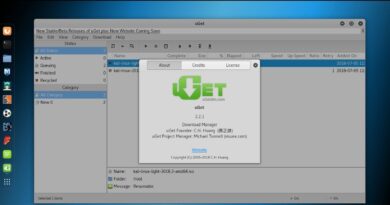
Which de/wm do you use?
It's easier just to
sudo reflector –country Country_close_to_you (optional) –latest 30 –fastest 15 –sort rate –save /etc/pacman.d/mirrorlist
Or better, edit .bashrc and create an alias
alias mirror="sudo reflector –latest 30 –fastest 15 –sort rate –save /etc/pacman.d/mirrorlist"
so you just have to type "mirror" anytime mirrors desynchronize