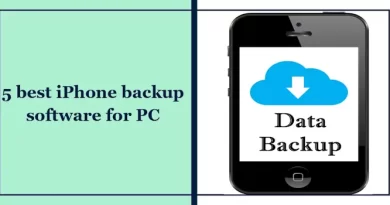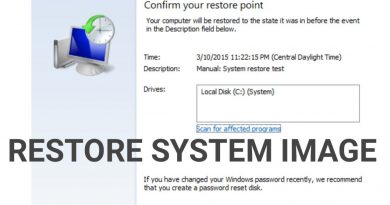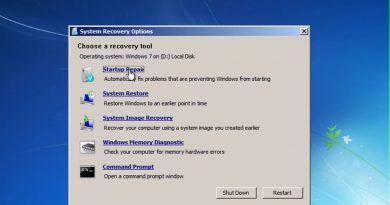MAKULULINUX 🐻 – 🐻❄️ MakuluLinux Lindoz – 🌎 A Whole World of Possibilities – 🏠 A Windows Like Distro
In This Video We Are Discussing About MakuluLinux is a rolling-release, desktop distribution based either on Ubuntu’s LTS (long-term support) release or Debian’s “Testing” branch. It includes pre-installed multimedia codecs, device drivers and software for everyday use. MakuluLinux comes in four editions: “LinDoz” – featuring the Cinnamon desktop with the user interface customised to resemble that of Microsoft Windows, “Core” – presenting a highly customised Xfce desktop environment, “Flash” – providing a standard Xfce desktop, and finally “Shift” – delivering a pre-configured GNOME desktop environment.
► Subscribe me here : https://bit.ly/3dI03ff
► Follow me on Tumblr : https://www.tumblr.com/blog/runboxing
► Follow me on Twitter : https://twitter.com/Runboxing1
► Follow me on Pinterest : https://www.pinterest.com/Runboxing1/
MAKULULINUX 🐻 – 🐻❄️ MakuluLinux Lindoz – 🌎 A Whole World of Possibilities – 🏠 A Windows Like Distro
Click Here to Watch More Entertainment :
► Linux Videos : https://bit.ly/2Teia2U
► Buyer Guide Videos : https://bit.ly/35cUaTK
► Raspberry pi Videos : https://bit.ly/3jgfaxQ
► Review Videos : https://bit.ly/2HeIuYo
► Mozilla Videos : https://bit.ly/2IOi3JG
► Vpn Videos : https://bit.ly/3m3V23B
► Ipad Videos : https://bit.ly/34guh6d
► Mac Os Videos : https://bit.ly/37mPrBx
——Subscribe to stay up to date with the channel! ——
Make sure to subscribe to the channel & select the 🔔bell push notifications (click the 🔔BELL icon next to the subscribe button) to be notified immediately when I release a new video.
✅ BE SURE TO LIKE, SUBSCRIBE, AND TURN ON NOTIFICATIONS!!!
If you watched this video and scrolled to the bottom and are reading this I would love to hear from you.
If you have any questions give me a shout on social media & I’ll try and answer all the questions you might have.
Thanks for watching and I’ll see you next time!
Jacque Montague Raymer has announced the release of MakuluLinux 2021-03-05 “LinDoz” edition, a desktop Linux distribution with a Cinnamon desktop customised to resemble the desktop interface of Microsoft Windows. This release is based on Ubuntu 20.04: “MakuluLinux ‘LinDoz’ is built on our new hybrid 2020/21 base (which fully supports the new ‘Focal’ repositories and the move to Python 3) and designed on a heavily modified Cinnamon 4.8.2 framework. Designed to make the user transition from Windows to Linux easier and more comfortable while still retaining its Linux roots has been quite a challenge, and one we focused heavily on two fronts – keep a familiar Windows-like look, but push the Linux experience. With all new GUI and features to make the user experience easier, using the new ‘LinDoz’ is a breeze and feels very comfortable. Standout features of the new LinDoz 2021: introduction video that guides the user around the desktop; more streamlined themes, Lindoz now offers 12 theme variants….
:: More ::
About Makulu Linux Aero Edition
Makulu Linux Aero Edition has been made to look more like Windows. The Makulu website describes this version as follows:
This is not a Windows clone, it just looks and feels similar.
It is 100% Linux and just as powerful as any other Linux environment.
This build only exists because users requested its existence.
MakuluLinux Aero’s unique desktop environment has been designed from the ground up to look exactly like the user interface of the Microsoft Windows 7 operating system..
With this, Windows users will feel more identified. MakuluLinux Aero offers a large and impressive collection of software.
How the goal of the distribution is to be nice to Windows users, MakuluLinux comes pre-installed with Wine and PlayOnLinux so that users can install all the Windows applications and games they want, as well as the Steam client for Linux, the Chromium web browser, the Synaptic package manager and the Pidgin instant messaging client.
Like other variants of Linux designed for those who are migrating from Linux, Makulu comes pre-installed with the necessary codecs and drivers for a smooth multimedia experience on a variety of hardware platforms.
Moreover, the system also includes Evolution email client and groupware, BleachBit system cleaner, GNOME Paint drawing program, Deluge torrent client, the WPS office suite, the video converter HandBrake, the PiTiVi video editor, ClamTk antivirus software, Adobe Flash Player, VLC Media Player, Boot Repair, and Popcorn-Time.
What sets Makulu apart is definitely in the choice of applications. The software picks are definitely one of a kind and they rank anywhere.
#makululinux #makulu #lindoz #ubuntu #debian
Todays Video – MakuluLinux – A Whole World of Possibilities!
how to repair windows 7