Manage Windows SERVER security with Intune!
With Security Management with Microsoft Defender for Endpoint, you can manage security settings for Defender for Endpoint on Server devices, via Intune!
Security Management with Microsoft Defender for Endpoint is a new configuration method that can be used to apply security configuration on devices that do not enroll into Microsoft Endpoint Manager. In this scenario, Defender for Endpoint retrieves, enforces, and reports on policies deployed via Microsoft Endpoint Manager. The devices are joined to your Azure AD and are also visible in the Microsoft Endpoint Manager admin center alongside other devices you manage with Intune and Configuration Manager.
## The Cloud Management Community is YOUR community for Cloud Management, Mobile Device Management and Microsoft Endpoint Manager. Join the discussion on Twitter (@the_cmcommunity) and subscribe to be notified when we go LIVE.
Dean Ellerby is a Microsoft Certified Trainer, Organiser at http://CloudManagement.Community, Contributor at Petri.com and a Workspace Solution Architect at CDW UK. He’s on Twitter @dean_ellerby. Any views or opinions expressed here are his own.
0:00 What’s this about?
0:20 Let’s look at the docs
1:20 Enable Servers
1:45 Onboarding Servers
2:27 GPO
5:30 A look at the portal
7:33 The test
8:00 Review
windows server
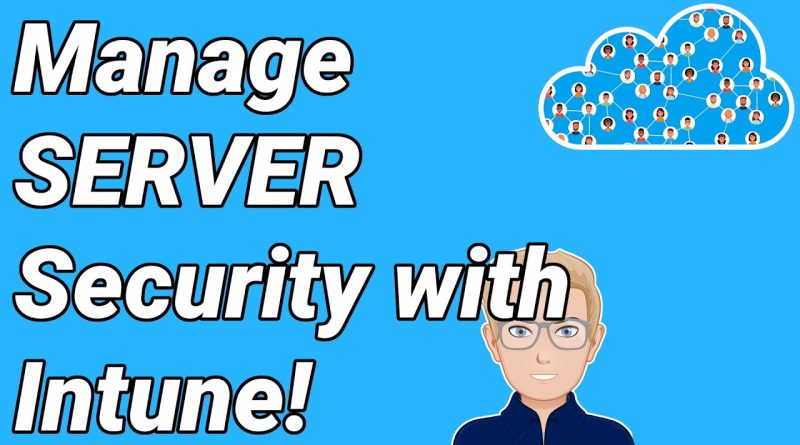



Hi Dean, Does the server need to have a Intune device license and an Defender for endpoint license manager for this?
would ASR policy work here for this type of device?
I did as in the video but it doesn't show that its managed by MDE ( still none ) , I also tried local script also didn't work , any idea?
For organizations that have less than 60 servers, should they use Defender for Business Servers or Endpoint P2?
Great video. I managed successfully onboard to Microsoft Defender for Endpoint (MDE) but not sure how you got the servers to Microsoft Endpoint Manager (Intune). Following your instructions I applied the tag and waited few hours with no luck. What am I missing?
Great video. Looking to deploy this too as a light weight alternative to Arc and Azure Security Center (or whatever MS have renamed it). Less visibility as you aren't ingesting logs but a better option if budgets are tight…. and who isn't on a tight budget.
Thank you so much Dean, you are really an expert. grate job keep it up
How to get the MDE-Management tag ?
my devices never get managed by defender
Thanks. Appreciate the upload. We are moving away from GPOs. This will definitely help 👍🏽
Is there any impact on servers managed by ConfigMgr ?
What about the Server 2012R2 and 2016?
Hi, we're keen to begin using this feature for servers. I was under the impression that this isn't compatible with Domain Controllers? Is this correct? How would you manage Domain Controllers for Defender if this is the case? Thanks in advance
what is the license requirement for this E5 ?
What about Azure Arc for onboarding?