Manually Assign an IP Address on ASUS router (Static IP)
How to manually assign a fixed or static IP address to devices connected to your ASUS router local area network. By default your router’s DHCP server will automatically assign an IP address to a device when it connects to the router. If you have to reboot your router or if you power off a device, when it re-connects to your router, it will get assigned another IP address and probably won’t be the same as its previous address. So one of the main benefits of using static IP addresses is that devices are much easier to manage and troubleshoot on your network. For example, if your have servers or shared drives on your network, then you need to know their IP address so you can easily find them when you want to use them.
#ipaddress #asus
ip address

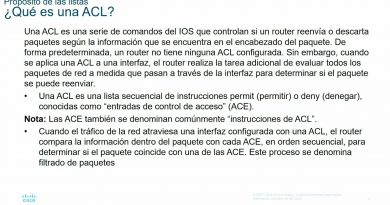


Thank you