Mastering Disk Management in Windows Server. Understanding File Systems
🔧 Ready to take control of your Windows Server’s storage? Join us in this comprehensive tutorial where we guide you through the intricate process of disk management. From attaching virtual disks to your Hyper-V virtual machine to understanding file systems like NTFS and ReFS, we cover it all!
🖥️ In collaboration with Learn IT Lessons (www.learnitlessons.com), your go-to source for in-depth IT tutorials and valuable insights, this video is packed with practical tips and real-world examples. Whether you’re a seasoned IT professional or just starting with Windows Server, our step-by-step instructions will empower you to navigate the complexities of disk management with confidence.
🚀 Key Topics Covered:
Attaching virtual disks to a Hyper-V virtual machine
Using PowerShell cmdlets for disk management
Formatting disks with various file systems (FAT32, NTFS, ReFS)
Understanding sector sizes and allocation unit sizes
Exploring advanced features like Security Access Control Lists (ACLs) and more!
💡 Ready to boost your Windows Server expertise? Hit play now and let’s dive into the world of disk management together! Don’t forget to visit Learn IT Lessons (www.learnitlessons.com) for additional resources and in-depth tutorials.
👍 If you found this video helpful, don’t forget to like, share, and subscribe for more valuable IT insights. Have questions or topics you’d like us to cover in future videos? Drop them in the comments below! Happy learning! 🚀
windows server
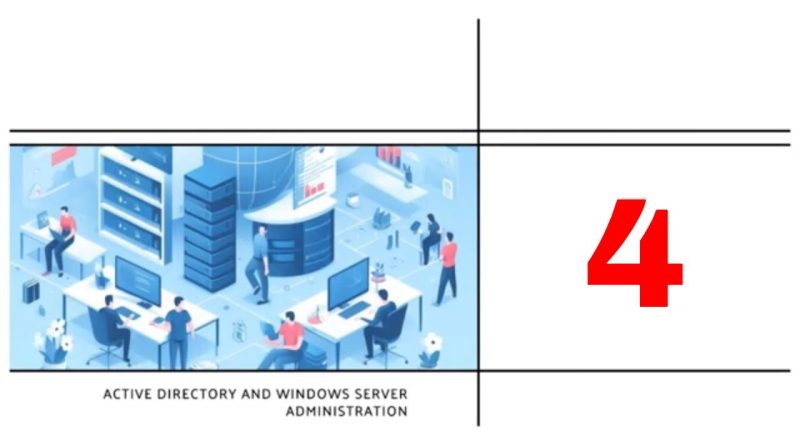



Fine!!!