Mastering Hyper-V Windows Server – Part 3 – Hyper-V Installation step by step
Hi Friends
Welcome to my channel…
This play list is about “Mastering Hyper-V on Windows Servers.”
Mastering Hyper-V – Part 1 – What is Hyper-V
Mastering Hyper-V – Part 2 – Labs Setup
Mastering Hyper-V – Part 3 – Hyper-V Installation step by step
Mastering Hyper-V – Part 4 – Hyper-V Installation on Windows Server Core
Mastering Hyper-V – Part 5 – Hyper-V Post Installation Configuration
Mastering Hyper-V – Part 6 – Virtual Machine creation
Mastering Hyper-V – Part 7 – What are Hyper-V Checkpoints
Mastering Hyper-V – Part 8 – How to Export and Import Hyper-V VM’s
Mastering Hyper-V – Part 9 – How to Configure Hyper-V Replication
Mastering Hyper-V – Part 10 – How to Create Hyper-V Cluster
Mastering Hyper-V – Part 11 – Hyper-V Live Migration
Mastering Hyper-V – Part 12 – Hyper-V High Availability
Mastering Hyper-V – Part 13 – What is Non-Uniform Memory Access (NUMA)
Mastering Hyper-V – Part 14 – Hyper-V Dynamic Memory
Mastering Hyper-V – Part 15 – Cluster Aware Updating (CAU)
Mastering Hyper-V – Part 16 – What are Hyper-V Containers
What is Hyper-V
Hyper-V Installation
Hyper-V training
Hyper-V Step by Step
Hyper-V Full training
Hyper-V
HyperV
Hyper-V on Windows Server
How to install Hyper-V
Hyper-V Master
Hyper-V Dynamic Memory
Hyper-V High Availability
Hyper-V Live Migration
How to Create Hyper-V Cluster
Cluster Aware Updating
Hyper-V Containers
hyper-v windows 11
hyper-v gpu passthrough
hyper-v network configuration step by step
hyper-v vs virtualbox
hyper-v server 2019 installation
hyper-v windows 11 home
hyper-v virtual switch
hyper-v networking
hyper-v tutorial
azure migrate hyper-v
hyper-v backup
hyper-v configuration
hyper-v create virtual switch
windows server

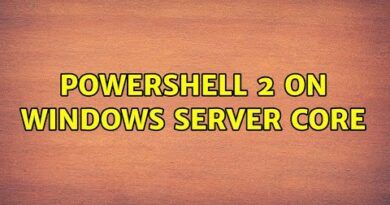


Sir,
not getting your next class video
where do i get the VMware tools, do i need to download them separately or it is bundled in the VMware after installing?
Super Sir!!!!!!!!!!!!!! Waiting for next video