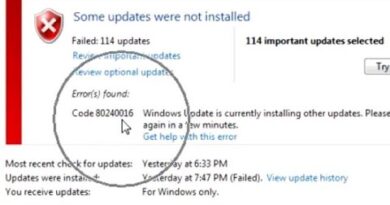MBOX Migrate Database to Office 365
MS Office 365 is one of the best cloud app where users can save their emails and mailboxes with all elements of files. This cloud app allows users to view and manage their data on cloud processing that means you can manage your messages or data online. It provides online access to its users so you can access your data from multiple devices.
MBOX email format is used by various email clients like Mozilla Thunderbird, Mac Mail, Eudora, PostBox, SeaMonkey, etc. You can save your email data into .mbox extension from these email clients and make them ready to move into other email applications.
There is no need to change any email property to migrate MBOX database to Office 365 if you are following the steps of the CubexSoft MBOX to Office 365 Migrator tool. This blog provides the complete step by step procedure to migrate MBOX email to Office 365 account directly. Yes, for this you have to export all your emails from your email client as the tool can only process .mbox file extension or other variations of MBOX files.
For instance, if you are using Mozilla Thunderbird email client and want to save your emails into MS office 365 account, then firstly you are required to export all your email data on your computer system. After that, you can save your emails on MS office 365 account directly by the utilization of this advanced software.
How can I transfer MBOX email extension to MS Office 365?
Follow the below steps to migrate email data into Office 365:
- Download the MBOX to Office 365 Migration tool.
- Start it and Add files or folders (for batch MBOX migration process).
- Preview all files and enter the required details of MS Office 365 account.
- Use other related options and click the Export tab to start the process.
How can I move emails in MS Office 365 account directly?
The software can easily save MBOX email files into Office 365 account through a direct process. This tool is able to migrate batch email data within a single processing way.
Which Windows OS is suitable for this process?
All Windows OS including Windows 11 is suitable for this software. You can follow and operate its features to move your MBOX files on Windows Operating System with the same structure of files.
Why Manual procedure is not relevant for this procedure?
Manual procedure contains technical steps which cannot be followed by all users. The successful MBOX file migration process is rare with manual methods, so it is suggested to all users of MBOX-based email clients to utilize the advanced MBOX to Office 365 Migrator tool.
How can I use this software without technical skills?
The software provides each and every step to migrate your emails into MS Office 365 account with simple or user-friendly interface. So, there are no technical steps for this process in the software.
Which is the best free software to migrate MBOX in MS Office 365?
You can utilize this utility with its free edition. This version of the software allows you to migrate the first 20 MBOX email files into MS Office 365 account directly so that you can easily move your emails into MS Office 365 account with limited data. The complete processing can be done through the utilization of its licensed version only.
For more software to convert multiple email file formats visit: https://www.cubexsoft.com/