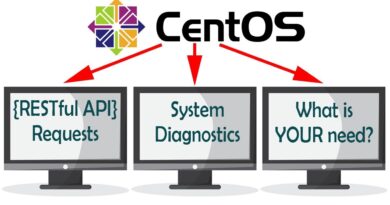McAfee Scanner Service High Memory or CPU usage
McAfee Scanner Service is a component of McAfee antivirus software designed to perform scanning and detection tasks on a computer system. However, the McAfee Scanner service can sometimes cause high memory and CPU usage. Fortunately, you can follow some simple suggestions to fix it.
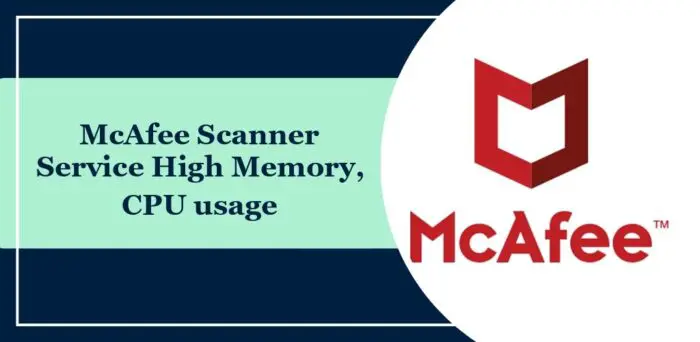
What is the McAfee Scanner Service?
The McAfee Scanner Service is an essential part of the McAfee antivirus. It conducts real-time and on-demand scans of files, folders, and other elements on a computer and helps detect and neutralize potential threats. This service operates in the background and monitors your PC for suspicious activities.
Fix McAfee Scanner Service High Memory, CPU usage
Follow these suggestions if the McAfee Scanner Service is causing high memory and CPU usage on your Windows computer:
- Update McAfee and Windows
- Modify McAfee Settings
- Schedule System Scans when not using PC
- Disable unnecessary features
- Reinstall McAfee
Now, let’s see these in detail.
1] Update McAfee and Windows
Before getting started with different troubleshooting methods, update McAfee software and Windows OS to the latest version available. Sometimes software updates often include performance improvements and bug fixes.
2] Modify McAfee Settings
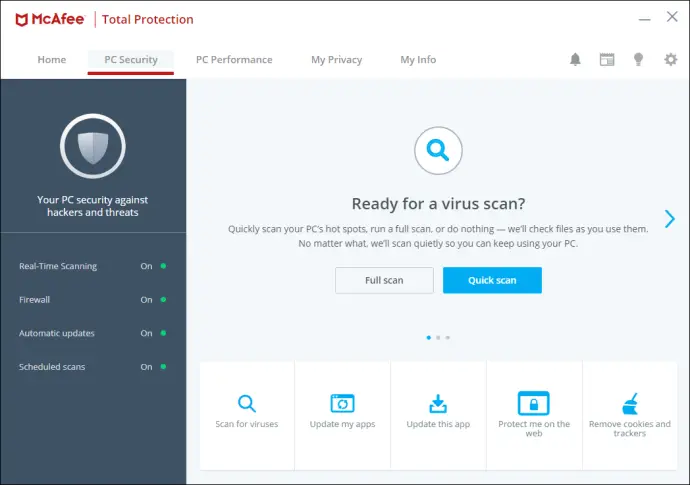
The McAfee Scanner service can cause high memory and CPU usage if the application’s settings are misconfigured. Modify these settings and see if it helps fix the issue. Here’s how:
- Open the McAfee app, navigate to Virus and Spyware Protection, and turn on Real-Time Scanning.
- Next, click Settings, scroll down, go to the last option, and set it to Minimize the effect on my PC’s speed.
- Restart your PC once done and see if it helps.
3] Schedule System Scans when not using PC
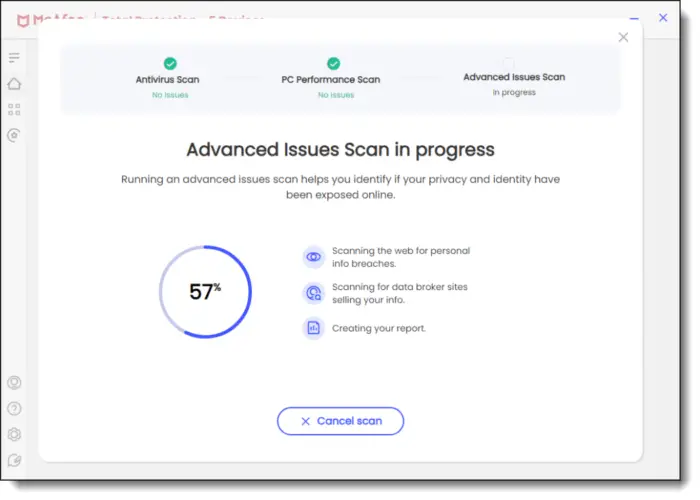
Next, schedule all the system scans by McAfee to when your device stays idle. This is because high memory and CPU usage can occur if the McAfee app starts scanning your PC when its under heavy load. Schedule the scans when not using your PC and see if it helps.
4] Disable unnecessary features
McAfee antivirus offers several other features other than malware and quick scanning. If all these features are enabled at once, it could be why the McAfee Scanner service is causing high memory and CPU usage. Disable the features that you do not require and see if it helps.
5] Reinstall McAfee
You may consider uninstalling and reinstalling the McAfee antivirus software as a last resort. This has been known to help most users fix the error.
If the problem continues, you might want to contact McAfee Support.
Read: UiHost.exe McAfee WebAdvisor Application Error
We hope these suggestions help you.
Why does McAfee take so much CPU?
McAfee antivirus may use a significant amount of CPU resources for several reasons, like real-time scanning if your computer has many files or if you frequently access files. However, it can also occur due to insufficient system resources and conflicts with other applications.
Read: McAfee Error Code 12156, 12152, 12001, 7305
How do I stop McAfee from using so much RAM?
To decrease McAfee’s RAM usage, open the Task Manager, right-click on scan32.exe, and click on Set Priority. Set the priority level to Below Normal or Low. This will help lower the application’s RAM consumption.