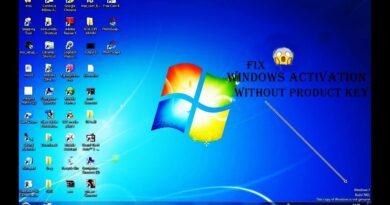Memory Leak Fix In Windows 10
Hey there everyone! I’ve noticed people making mention of their system performing poorly and even making mentions of network disconnects when they home network is fine. It appears there is an issue with the NDU service on Windows 10. I’ve applied this fix to over 20 systems that I was experiencing memory leaks on and it has alleviate performance slowdowns in Windows 10. Take a look at the video to see how to do it.
For the impatient. DO NOT DO THIS IF YOU ARE AFRAID OF MESSING UP YOUR REGISTRY! IF YOU DO NOT FOLLOW THE STEPS PRECISELY AS I DO THEM… You’re on your own.
-Open regedit as administrator (or give admin access) with RUN or by pressing WindowsKey+R and typing in regedit.
Navigate to Computer/HKEY_LOCALMACHINESYSTEMControlSet001ServicesNdu
Right click “Start” from the list on the right and choose “Modify”.
Change the Value Data to 4 and make sure the Base is set at Hexadecimal.
Press “Okay” and restart your computer.
Don’t forget to LIKE and SUBSCRIBE: https://www.youtube.com/AlienwareChannel
Follow me on Twitter: https://twitter.com/aw_umar
TwitchTV: http://www.twitch.tv/alienware
Alienware Services YouTube: https://www.youtube.com/Alienwareservices
Alienware Arena: http://goo.gl/HnzHTg
Alpha Performance Videos With ATW TECH: https://goo.gl/d7mXOe
how to repair windows 10