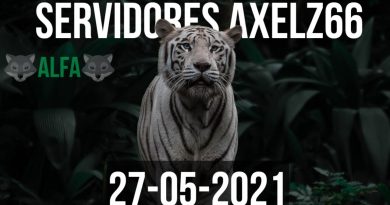MicroNugget: How to Set Up SSH on a Cisco IPv6 Router
Start your free week with CBT Nuggets. https://cbt.gg/2LZhF9F
In this video, Keith Barker covers setting up Secure Shell on Cisco IPv6 routers. If you’re used to IPv4 and you’ve been put in charge of installing SSH on a router, many of the steps in IPv6 will look familiar — but not all of them.
If you’re familiar with configuring SSH for a router in IPv4, you’ll recognize the process for specifying the router name and domain name, using those to generate keys, and creating a user account in IPv6.
Also like IPv4, in IPv6, setting up those options doesn’t automatically disable Telnet and enable SSH. The packets coming into the router are logically connected to the VTY lines, and if you want to disallow those incoming connections from being Telnet, you’ll need to tell the router.
A key difference lies in controlling source addresses and using ACLs to allow packets only from permissible IPs or ranges.
Watch Keith demonstrate configuring all the requirements for SSH, see how the process differs in IPv6 from IPv4, then see how to test and verify your configuration after you’ve run the steps.
Newest training from CBT Nuggets:
🆕 CCNP Enterprise (300-500) | https://courses.cbt.gg/20c
From the CBT Nuggets blog:
• Networking Basics: How to Configure and Verify EIGRP with IPv6-idL | https://blog.cbt.gg/d6m
• Networking Wars: Cisco vs. Juniper | https://blog.cbt.gg/h6k
• 6 Reasons Why Cisco Networks Rock | https://blog.cbt.gg/rn5
• Networking Basics: How to Implement EIGRP for IPv6 | https://blog.cbt.gg/wkr
• Network Battle Royale: Cisco vs. Juniper vs. Check Point | https://blog.cbt.gg/xrj
Start learning with CBT Nuggets:
• Cisco CCNA (200-301) | https://courses.cbt.gg/wl0
• Configure and Verify Cisco’s Router on a Stick | https://courses.cbt.gg/wmz
• IPv6 Fundamentals | https://courses.cbt.gg/181
• Configure Cisco Device Access Control Using Local Passwords | https://courses.cbt.gg/2e6
• Create a Base Configuration for Cisco Devices | https://courses.cbt.gg/ite
ipv6