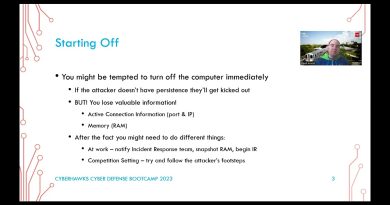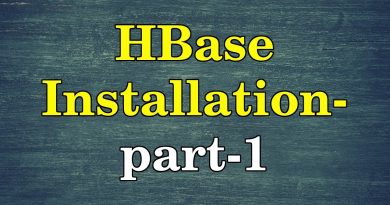MicroNugget: How to Use Storage Pools and Spaces in Windows Server 2012
Start your free week with CBT Nuggets. https://cbt.gg/2LZhF9F
In this video, Don Jones covers Storage Pools, one of the new features available in Windows Server 2012. These provide a tremendous amount of flexibility for planning and growing your storage space on servers. It’s a way to use inexpensive disks in an effective way to create large and extremely malleable storage areas.
Storage Pools are a very cost-effective way to turn cheap disks into flexible, expandable storage areas. You’ll need at least ten gigabytes of space to get started, but these can come from virtually any source, from external USB drives to firewire SATA drives. Don will walk you through how to set up and configure this memory into primary drives and hot spares, providing redundancy in case one of the drives fails. One of the biggest advantages of this new feature in Windows Server 2012 is how it can turn a relative hodgepodge of storage into a comprehensive, reliable memory bank.
Newest training from CBT Nuggets:
🆕 CCNP Enterprise (300-500) | https://courses.cbt.gg/20c
From the CBT Nuggets blog:
• The Future of Microsoft Windows Server 2016: From File Server, to Datacenter, to Cloud | https://blog.cbt.gg/2ie
• 3 Reasons to Love Microsoft Windows Server 2016 Nano Server | https://blog.cbt.gg/564
• Why You’ll Love HCI on Server 2019 | https://blog.cbt.gg/7lh
• Discovering the Best of Server 2016 | https://blog.cbt.gg/7cy
• How Microsoft Windows Server 2016 is a Virtualization Behemoth | https://blog.cbt.gg/u3y
Start learning with CBT Nuggets:
• Microsoft Windows Server 2016 Installation, Storage, and Compute (70-740) | https://courses.cbt.gg/2xj
• Microsoft Server 2019 Essentials | https://courses.cbt.gg/vfn
• Microsoft MCSA: Windows Server 2016 | https://courses.cbt.gg/kfr
• Microsoft MCSA: Upgrading Your Skills to Server 2012 (70-417) | https://courses.cbt.gg/271
• Microsoft MCSA: Windows Server 2012 | https://courses.cbt.gg/hjq
windows server