Microsoft Confirms it will NOT Fix KB5034441 Error 0x80070643 on Windows 10
Microsoft has officially confirmed, “Automatic resolution of this issue won’t be available in a future Windows update. Manual steps are necessary to complete the installation of this update on devices which are experiencing this error.”
Here is the Playlist: https://www.youtube.com/watch?v=ICitLu6ONeQ&list=PLQNmObWdVWTHVrbtbyUqzYiaJsxva2DtL&pp=gAQBiAQB
reagentc /info
Keep an eye out for fresh content uploaded regularly.
#windows11 #windows10 #windowsupdate #windows11updates #googlechrome #bravebrowser #microsoftedge #mozillafirefox #vivaldibrowser #powertoys #howtowindows #speedupwindows #googleapps #windows12 #chromerefresh2023 #edgeprojectphoenix #wallpapers #windowsconcepts #linux #brentech #wheretechismadesimple
how to repair windows 10


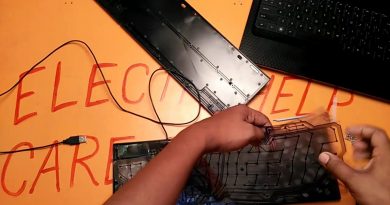

Microsoft never fixes anything lol. They probably released this broken update on purpose to force people to w11. Cause they can spy on you more with w11
There needs to be an option to rollback updates then and stop previous ones if not sure someone will make one sooner or later if Microsoft won't fix it we will.
I knew it lol. They fu**ed it up so badly they can't even fix it themselves.
lmao, really? they're not going to fix it?
Do they seriously expect everyone to be capable of not only finding some random powershell script on their website, but to actually run it?
Every single machine I have, has failed to install this; from laptops, workstations, and fresh virtual machines; all failed without exception.
And every more tech savvy person I know has had an identical experience.
I'd actually bet that less than 1% of users with a recovery partition have had this update successfully install.
This is why I am transitioning to Linux, one machine at a time! Two out of four in our home/office at present.
After learn years ago the Win 10 will stop officially supported , I wipe them completely from my PC, and run only Linux.
And I will never go back to their spymaster Os.
meanwhile windows 11 and linux users: Henry Stickman distraction dance music plays
They have a PowerShell script to fix this, but the only problem is you have to manually run it yourself and you also have to manually download the specific patch file from the update archive that applies to your OS. While that was easy for me to figure out, 95% of Windows users won't know how to properly do this even with their vague instructions.
It's totally fine. I stopped booting Windows 10 except for occasionally like 6 months ago.. Linux all the way! (MX Linux ahs & Manjaro Linux as backup. Win 10 as rarely used tertiary boot option.)
The entire software industry is sick
Microsoft only cares about collecting our data and controlling what we see…the same as Google on our phones… Microsoft and Google both need to boycotted out of existence… 💥
Another nail in the MS coffin. I've just moved to Linux (LMDE6).
I confirm I have uninstalled Windows a long time ago 😂WINE on Linux has better backwards compatibility for games than any new-age MS'tarded OS.
I'll have to look, I have a hard drive I have Win 10 on, that I don't use much, I mainly use Linux Mint's LMDE 6. Awhile back I had to use Microsoft's tool to hide an update that was causing problems.
Manually install KB5036979 from the Update Catalog (double click the msu), problem solved.
Microsoft is main reason why people don't update programs
I've got an 2019 ltsc and only installed drivers lol
My recovery environment is selecting linux from GRUB at boot.
if they refuse to fix it then its not an error THEY DID IT ON PURPOSE. GO BUY A NEW PC IS THEIR GOAL.
Thanks! Many of the computers at work are being a pain in the ass. Tomorrow I will see if it's this update.
funny enough, that update fail to install on my PC
"Windows RE status: Disabled"
We're good! 🥳
Love how literally every time I'm forced to interact with Windows since bailing to arch (btw) years ago, the only thing I get is more reasons why I will never ever go back.
I recently found the fix for this error, you will have to increase the recovery partition size from 500mb to 750mb then the update will go through.
Another in the decades long list of updates that broke Windows and were never fixed. At least this one doesn't render Windows unusable unlike others have in the past.
When I ran into this problem, I promptly used partitioning software (Acronis Disk Director 12) to shave 4 GB off the main Win10 partition and gave that to the WinRE partition, taking it from 500 MB to 4.5 GB. That ought to be good enough for any further Win10 updates.
How can of the biggest tech corporations be so incompetent?
Windows x lite👍🏼
I'm more mad that the recent update to 10 caused MC 1.7.10 to no longer load client.
😂🤣
Typical. It's an easy fix from MS, just roll back the update. MS are a bunch of muppets.
I increased mine on one machine to 1GB to try it and it still didn't install. They're too busy fart arsing around with AI updates, installing more spyware and removing features to be worried about this. Here's a thought MS – how about removing this update???
MS can jam that silly update where the sun don't shine.
Forever Borked
I've found that if you want to do the upgrade from 10 to 11 at this point you have to do the fix for this. Windows Update will not perform the Windows 11 upgrade unless this update is satisfied first.
Thank you for the video.
Microsoft is so very, very far out of line that I am no longer certain that they actually have any adults working there or are even available for CONSULT.
Peaceful Skies.
So here's the update same issue i left it untouched for like a week!! But last night it automatically update!!! It updates! What the beep! What's wrong with ms im so confused right now.
Thank you for making this video! Hopefully I will be able to tread the unknown waters and fix it without breaking something
Looking more and more like it's time to port to Linux.
Can the fix be done using Linux partition manager without ill effects?
What’s the best way to force people to buy your new OS? Damage the old one…
Another big fail from the most mediocre software company in history.
For months I've been having this problem. I never bothered to identify the specific update but this must be the one. Twenty minutes of installing, a message that the installation could not complete, and twenty minutes of backing out. After repeated tries with the same result, I found there's a setting in Advanced System Settings that allows you to turn of updates. I did that. It worked . . . for awhile. Then one day I woke up to find that Microsoft had overridden my selection and was now telling me I couldn't even postpone updates until I installed this "critical" one. I tried, several times, and the results were the same. I went looking and found some code, a small program, that claimed it could turn off updates for good. I installed it. So far, so good.
As far as I'm concerned, Microsoft is only trying to force me to buy a new computer, one that will enable their improved surveillance and control. I refuse. The only problems I've ever had with my PC are problems I intentionally caused when, more than a decade ago, I was trying things to "break" and restore my PC for learning purposes. They say the updates are for the sake of improved security and functionality, but I don't think so. My computer works fine and is plenty secure . . . when Microsoft is not trying to force changes.
This is why I have never paid for any Micro$oft product… and proud of it!
looks like it is time to dump microsoft.
Put it to 1gb and still won't work 🙁
Happy Linux users!
this bug is a throwback to the quote "640k ought to be enough for anybody", where Microsoft grossly under-estimated the amount of disk space needed for the recovery partition.