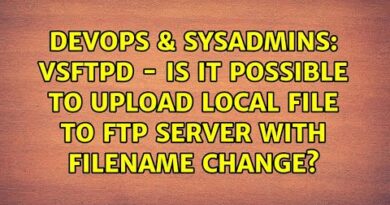Microsoft DNS 2019 | 09 Active Directory Integrated Zone | By Eng. Ahmed Akeel
#Arabtechpoint #MicrosoftDNS2019 #ActiveDirectory Integrated Zone
— Create Active Directory Primary Reverse Lookup zone for the Subnet “192.168.20.0/24” using Powershell —
Add-DNSServerPrimaryZone -networkID “192.168.20.0/24” -ReplicationScope “Forest”
— List Current DNS Partitions in Active Directory Domain —
Get-DNSServerDirectoryPartition | fl *
— Create DNS Application partition “CustomDNS” on the AD Server —
Add-DNSServerDirectoryPartition -Name “CustomDNS”
— Register DNS Application Partition “CustomDNS” on the AD Server —
Register-DNSServerDirectoryPartition -Name “CustomDNS”
by ArabTechpoint
windows server dns forwarder