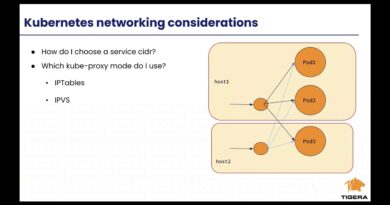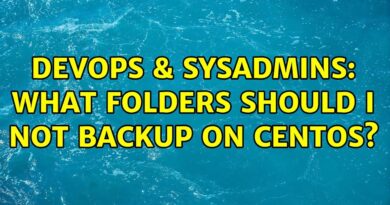Microsoft Windows Server 2019 – Initial Setup & Configuration
In this ittaster video we look at performing the initial setup & configuration of Windows Server 2019. This video follows the previous video in the series ‘Microsoft Windows Server 2019 – Installation’.
This video covers the lab settings used and some important configuration settings including: Time zone & time settings, Windows update, the ‘sconfig’ utility, configuring a static IP address, assigning a host name and testing network settings.
@it_taster #WindowsServer #activedirectory #ITCareers #Infotech #Certification
If you would like to learn more about IP version 4 addressing mentioned in the video:
IPv4 Addressing – Introduction To IP Addresses (Part 1)
IPv4 Addressing – Subnet Masks (Part 2)
IPv4 Addressing – Address Classes & Public & Private Addresses (Part 3)
IPv4 Addressing – Subnetting (Part 4)
Say hi on social media!
Twitter: https://twitter.com/it_taster
Instagram: https://www.instagram.com/it_taster
Facebook: https://www.facebook.com/Ittaster
windows server