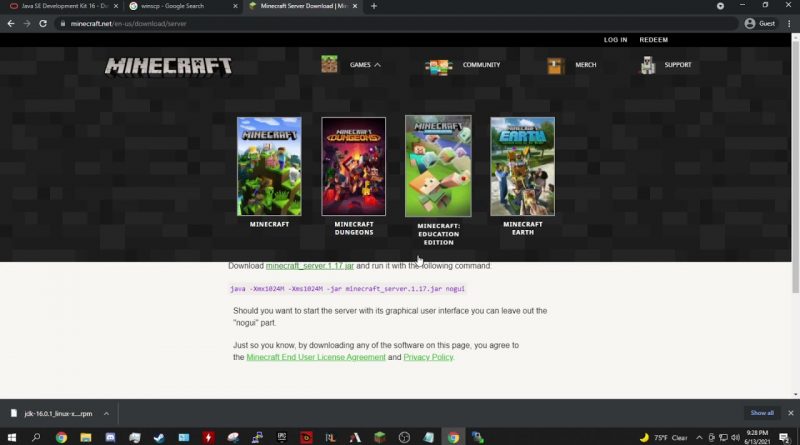Minecraft 1.17 Server Setup Linux Centos 8 Stream
How to setup a basic Minecraft running 1.17 on Centos 8 Stream
Links
https://www.oracle.com/java/technologies/javase-jdk16-downloads.html
https://winscp.net/eng/download.php
https://www.minecraft.net/en-us/download/server
Useful commands below
Java 16.0.1 install
dnf localinstall ./(filename)
alternatives –config java
Opening basic ports in FirewallD
firewall-cmd –permanent –zone=public –add-port=25565/udp
firewall-cmd –permanent –zone=public –add-port=25565/tcp
service firewalld restart
Installing Screen
yum install epel-release
yum install screen
Adding users
useradd (username)
Changing users
su (username)
Navigation Commands
ls -l (lists what’s inside a directory)
cd (changes directories)
pwd (lists the path to the directory that you are currently in)
Making the StartMinecraft.sh script
nano ./StartMinecraft.sh
#!/bin/bash
cd /home/(user)/Minecraft
java -Xmx3G -Xms3G -jar server.jar nogui (Feel free to increase or decrease ram values!)
to exit nano you want to hit Control+X and hit “y” to save the file
After existing type chmod 755 ./StartMinecraft.sh to make the script executable
Before starting the server type screen to make a new “tab”
to exit a hold control and hit “a” followed by “d”
Remember if you want your friends to connect over the internet to perform port forwarding in your router. There are many good guides on how to do this sometimes even with specific home routers!
Thanks for watching!
centos 8