Mining Farm Router with Raspberry Pi and Huawei E3372 4G/LTE modem
This video is the first in the series of videos that summarises how I built fully automated Mining Farm. The first vide is focusing on setting up the router based on Raspberry Pi with LTE modem dial up, OpenVPN access and SMS control functionalities. It was tested on Raspberry Pi v1 and Raspberry Pi v3.
Next videos:
Part 2: Remote PC control with commandline leveraging Raspberry PI GPIO port (https://youtu.be/MFxcdinrOAo)
Part 3: Mining Farm monitoring with Zabbix (https://youtu.be/Eg6oPAlPi-Y)
Part 4: Multiple Nvidia GPU overclocking under Linux
RESOURCES:
======================================================
GitHub: https://github.com/xtensa
String required for /etc/usb_modeswitch.conf file:
MessageContent=”55534243123456780000000000000011063000000100010000000000000000″
It will change Huawei LTE/GSM modem mode into one required by Linux. Device VID:PID will change from 12d1:14dc to 12d1:155f.
Watchdog links:
eBay: http://ebay.to/2BhE671
Amazon: http://amzn.to/2Bg6AxQ
MUSIC:
======================================================
Spinningmerkaba – Ride Out Of Time
http://dig.ccmixter.org/files/jlbrock44/49243
Available under Creative Commons License
4g lte

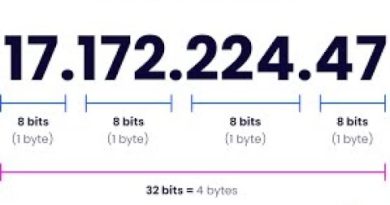


hi there do you know any specific site that provides MessageContent's string? I have this RELINK Mobile modem and I can't find the string
Thanks for sharing this! I find it very usefull.
I had to do some modifications. Because of some permission problems, I changed directory from /root/gsm_conf into /var/spool/gsm_conf, and also changed paths in files.
This project is next level good. I am building a home 4G router with the same USB modem and I'm definitely gonna use some of your materials.
how does the background noise aid the transfer of this information from you to me .and others ??????
Great work!
I have a question, where do you find information about settings huawei e3372 for sticky mode?
I try configure my own e3372h-153 modem, but get error
can't usage storage command in MessageContent with interface 0; class 2 expected 8
=========
Если вы говорите по русски, есть вопрос по настройке huawei модема. Как то можно с Вами связаться, разумеется не за спасибо 🙂
You have such an interesting project. I actually got here because I searched for e3372 raspberry pi on youtube. I did not know it has 3 tty devices. Thank you so much. Nice project.
thanks a lot of sharing your project!
Hi, I have everything up and running for sending and receiving sms. The problem is the script sms_handler.sh. You are using functions, I can't find like formail. I also can't find any manual about smstools to verify what parameters I can expect. Any hint?
Nice music tho
How many miners 4G connection can handle?
Hi, I'm trying to follow your video but the dongle doesn't switch state and lsusb command keep showing ID 12d1:14dc. Could you give me any help?
Thanks
Very nice video….!