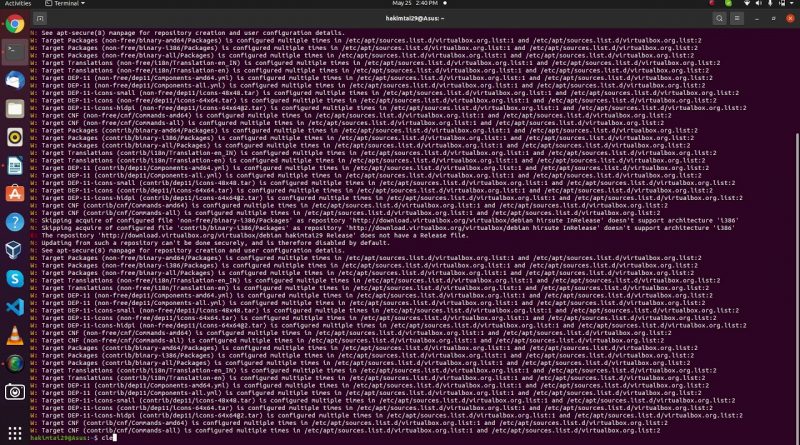Mirror Android Screen to Ubuntu With Scrcpy | Control Android Devices From Linux PC (Complete Guide)
Fastest way to display and control your phone from PC (Debian Sid, Ubuntu 20.04 LTS, 18.04 LTS, 16.04 LTS, and its based distros like Linux Mint, Pop! OS, Zorin, KDE Neon, Linux Lite, etc) without root access.
Follow on Twittwr :- @hakimtai295
Follow On Instagram :- @imnobody009
Why Cast and Mirror an Android Screen?
A phone screen on a PC can help you in many ways e.g control Android phone or tablet using regular keyboard and mouse, respond a calls without getting up, play Android games on Linux, and if you are a developer, you can check app performance without install Android emulator for Linux.
Let say Genymotion, it has an issue since Google has started requiring app developers to update their apps with 64bit AArch64 support and some applications are only available in arm64.
Because of this, Genymotion doesn’t support arm64-v8 applications, even with ARM translation tools.
How to Screen Mirror Android to Ubuntu
Well, there Vysor, which is basically a chrome extension we can use to put Android screen on the desktop. unfortunately, the free version doesn’t support high quality mirroring, full-screen, wireless connection, and drag and drop files.
Thankfully, there’s Scrcpy, a free open source application for displaying and controlling your Android device through USB connection or over TCP/IP (WiFi) that works under GNU/Linux, macOS and Microsoft Windows.
It focuses on lightness (native, displays only the device screen), performance (30~60fps), quality (1920×1080 or above), low latency (35~70ms), low startup time (~1 second to display the first image), non-intrusiveness (nothing is left installed on the device).
Scrcpy Main Features
– Control Android devices from a desktop
– Works over USB cable or WiFi connection
– Allows recording the device screen while mirroring
– Drag and drop to transfer files / install APK
– Limit the Android mirroring resolution
– Changing the video bit-rate
– Mirror multiple devices in the same time
– Full screen, borderless, always on top
– Device rotation is supported
– Show physical touches
– Drag and drop APK and files
– Pinch-to-zoom
– And many more
Requirements
To use Scrcpy, your smartphone or tablet must be running Android 5.0 or later. Enable USB debugging is mandatory. To enable developer options in Android, just go to :
– Settings System
– About Phone
– Tap 7x the Build / Version Number
– Back to System Settings
– Developer Options
– Toggle USB Debugging
You also need to enable an additional option to control it using keyboard and mouse in some devices.
To install Scrcpy on Ubuntu, Linux Mint, and so on, you don’t have to download scrcpy Linux, because the package is available on repository (Debian Sid and Ubuntu Focal Fossa or higher and derivatives).
Scrcpy doesn’t provide a desktop shortcut by the default, but it doesn’t mean we can’t create it. Copy and paste this format to text editor :
[Desktop Entry]
Name=Scrcpy
Comment=Mirror Android Screen on Linux
Exec=scrcpy
Type=Application
Icon=/path/to/your/custom/icon
Categories=AudioVideo;Audio;Development;
#ubuntu #hacking #kalilinux #scrcpy #hackingvideo
ubuntu