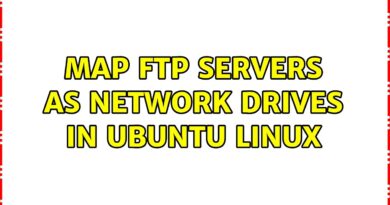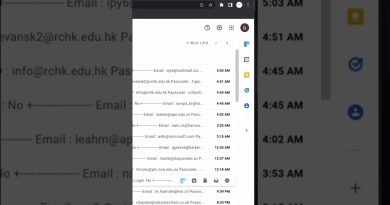MODULO 4.1.4 – SO3 – INTALAR EL ARCHIVO KS EN UNA MAQUINA VIRTUAL – CENTOS 7
ESTOS SON LABORATORIOS REALIZADOS POR UN ESTUDIANTE DEL ITLA CALIFICADOS POR EL PROFESOR TOMAS RODRIGUEZ EN LA MATERIA SISTEMA OPERATIVO 3 – MATRICULA 2019-8590 – MARIO DE JESÚS GUZMÁN CABRAL
Kickstart
copia el contenido de la imagen iso a la pagina web
sudo mkdir /root/var/www/html/CentosInstall
sudo cp -v -r /run/media/server1.example.com/centos7/x86_64/* /var/www/html/CentosInstall
yum -y install tftp-server xinetd syslinux dhcp
firewall-cmd –permanent –add-service=dhcpd
firewall-cmd –permanent –add-service=tftp
firewall-cmd –permanent –add-service=http
firewall-cmd –permanent –add-service=xinetd
firewall-cmd –reload
vim /etc/dhcp/dhcp.conf
subnet 192.168.139.0 netmask 255.255.255.0 {
range 192.168.139.150 192.168.139.200;
option domain-name-servers 192.168.139.136;
option domain-name “server1.example.com”;
option routers 192.168.139.2;
next-server 192.168.139.136;
filename “pxelinux.0”;
}
cp -r /usr/share/syslinux/* /var/lib/tfptboot/
mkdir -p /var/lib/tftpboot/CentosInstall
mkdir -p /var/lib/tftpboot/pxelinux.cfg
cp -v -r /var/www/html/CentosInstall/images/pxeboot/vmlinuz /var/lib/tftpboot/CentosInstall/
cp -v -r /var/www/html/CentosInstall/images/pxeboot/initrd.img /var/lib/tftpboot/CentosInstall/
vim /var/lib/tftpboot/pxelinux.cfg/default
default menu.c32
prompt 1
timeout 100
menu title ########### PXE Boot Menu #############
label 1
menu label ^1) Instalar CentOS Automaticamente
kernel CentosInstall/vmlinuz
append initrd=CentosInstall/initrd.img ks=http://192.168.139.136/server1-ks.cfg
label 2
menu label ^2) Instalar CentOS
kernel CentosInstall/vmlinuz
apped initrd=CentosInstall/initrd.img method=http://192.168.139.136/CentosInstall
label 3
menu label ^3) Boot from local drive
centos 7