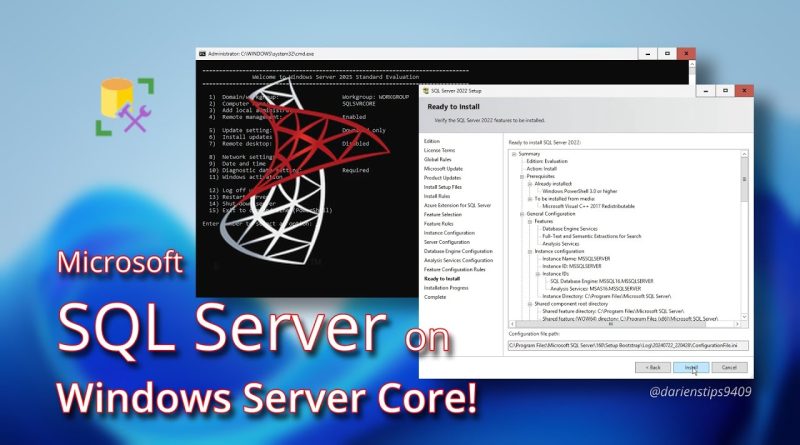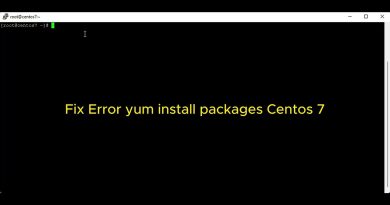MSSQL Server Installation on Windows Server Core
In this video, I’ll demonstrate how to install Microsoft SQL Server on a server system running Windows Server Core (no GUI). As a bonus, I’ll quickly cover the installation of Windows Admin Center and how to use it to easily manage a Windows Server Core instance from any client system via a modern web browser.
Applies to:
Windows Server 2019 server core, Windows Server 2022 server core, Windows Server 2025 server core, Microsoft SQL Server 2019, Microsoft SQL Server 2022
Glossary:
AD = Active Directory
DBMS = Database Management System
gMSA=Group Managed Service Account
GUI = Graphical User Interface
ICMP = Internet Control Message Protocol
NTFS = New Technology File System
ODBC=Open Database Connectivity
SQL = Structured Query Language
SQL = Structured Query Language
Chapters
0:00 Introduction
0:43 Requirements
1:41 Interactive Graphical Interface Installation
4:48 Using Mounted Folders
6:06 Unattended Installation Using a Configuration.ini File
7:22 Post Installation
8:34 Manage SQL Server from Client Workstation
10:11 Manage Windows Server Core (BONUS)
11:23 Thank you for watching!!
Links:
• https://learn.microsoft.com/en-us/sql/database-engine/install-windows/install-sql-server-on-server-core?view=sql-server-ver16
• https://learn.microsoft.com/en-us/troubleshoot/sql/releases/download-and-install-latest-updates
• https://learn.microsoft.com/en-us/troubleshoot/sql/releases/sqlserver-2022/cumulativeupdate13
• https://learn.microsoft.com/en-us/windows-server/get-started/whats-new-windows-server-2025
• https://www.catalog.update.microsoft.com/Search.aspx?q=KB5036432
• https://www.microsoft.com/en-us/evalcenter
windows server