My Custom Ubuntu Linux Terminal with Themes and Plug-ins 💻
I usually get comments on my videos about what terminal I use, so here’s a video where I show you my teminal setup (theme and plugins) on Ubuntu Linux.
This can also work for Mac as well if you use iTerm. You might need to modify some of the shell scripts. I don’t use Windows as much so I don’t have a similar theme for it yet.
💻 Code: https://github.com/pixegami/terminal-profile
ubuntu

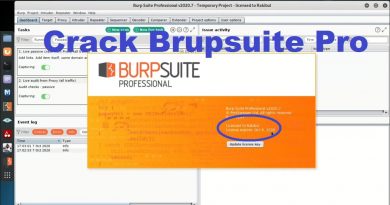


If you want to reset back to the old terminal (since several people have asked):
There's two main modifications being done to the terminal. The terminal theme, and the shell itself.
For the theme, here's a thread I found on the internet on how to reset it to the default: https://askubuntu.com/questions/14487/how-to-reset-the-terminal-properties-and-preferences
For the terminal shell itself, we actually installed a new terminal (zsh) alongside the default bash. Bash itself wasn't removed, but we just set the default shell to `zsh`. Here is a thread on how to uninstall zsh and default back to bash: https://askubuntu.com/questions/958120/remove-zsh-from-ubuntu-16-04
How can we change username color in ubuntu can we? (Like shivam@ubuntu: $) green to blue?
what do i do if i want to use something like a banner that was in my bash
Nice !
Can I use it for fedora? (change from apt to dnf of course)
On ubuntu 23 fonts are little broken (
pls how to go back to the main terminal !!
chsh: user 'my user name' does not exist in /etc/passwd
how to resolve this?
I'm login using ldap auth hence my user name is not present in /etc/passwd
here's the fix
you need to run the second command first, so that zsh can be installed
after that run the first command, and hopefully you are good to go
how to uninstall.
I have error.
Windows terminal pls
Thank you for sharing
It looks awesome,thanks for the tutorial
how to set this thing in arch…..
very good 👍
its a zsh shell instead of bash… still the color theme look very nice, do u reference any themes? or where can I get the color hex code
ran the first code then got this : E: Package 'vim' has no installation candidate.
I tired to get the vim command installed but i could figure it out.
Anyone else have this issue?
How to go back to default?
fuck, i don't wanna this, it's looks like dumb, how to uninstall this??????
for some running the powerline portion may have to modify the –user portion
how to setup default terminal?
it says that I don't have authentication
worked man, Thanks & subscribed
Very cool video! I was just wondering why I should install vim? It's not a problem of memory space, I just don't understand why it is necessary for the installation. Thanks for anyone will help me figure out this thing😊
why does it only work with root user for other users it goes back to normal terminal
I was just looking for some alternatives to bash and found this video. After installing it, I am liking it so much that I paired this with my gtk-master and Dracula themes. Great stuff. Maybe I'll try those themes of your and switch from time to time depending on my mood.
Thanks for you video, actually I use ubuntu (after MacOS) and this setup its great. Thanks for share bro <3
how to uninstall it ?
this is very nice, can i change the background color theme