My Proxmox Home Server Walk-Through: Part 1 (TrueNAS, Portainer, Wireguard)
Get an exclusive NordPass deal plus 4 additional months for FREE here: https://nordpass.com/hardwarehaven or use code hardwarehaven at the checkout!
#homeserver #proxmox #virtualmachines
Items I Used In This Build (Affiliate Links):
► 2.5 GbE PCIe Adapter – https://amzn.to/3t2IcYV
► Asustor 2.5GbE Switch – https://amzn.to/3T32AUB
► Asustor 2.5GbE USB – https://amzn.to/3TeeuuB
► IcyDock MB024SP-B – https://amzn.to/3UxKGul
► Crucial SSD – https://amzn.to/3UqBLL5
► SAS to SATA – https://amzn.to/3NBMNuG
Proxmox VE – https://www.proxmox.com/en/downloads/category/proxmox-virtual-environment
TrueNAS Scale – https://www.truenas.com/download-truenas-scale/
LinuxServer WireGuard – https://docs.linuxserver.io/images/docker-wireguard
—————————————————
Music (in order):
“Hardware Haven Theme” -Me (https://youtu.be/FwD2mOYDPNA)
“CRENSHAW VIBES” – GARRISON (https://soundcloud.com/garrison-brown)
—————————————————
Gear I Use: (affiliate links)
► Camera – LUMIX G7 https://amzn.to/3LmfGdk
► SD Cards – SanDisk Extreme PRO https://amzn.to/3BPXrd1
► Capture Card – EVGA XR1 https://amzn.to/3Bn8qt7
► Studio Lights https://amzn.to/3BnYrUd
► Microphone – Shure SM7b https://amzn.to/3BP0TEB
► Interface – Presonus Quantum https://amzn.to/3QVeX3T
► Teleprompter https://amzn.to/3BxcN50
—————————————————
Timestamps:
0:00 Intro
0:36 Checkout NordPass
2:10 What Is This Video?
3:32 The Hardware
7:04 Installing Proxmox
13:02 IOMMU Setup
15:28 TrueNAS Install
20:30 TrueNAS Setup
29:00 Debian Install
41:31 Portainer
43:32 WireGuard
53:39 Wrapping Up
by Hardware Haven
linux dns server


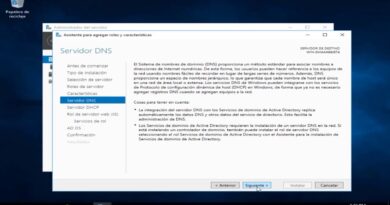
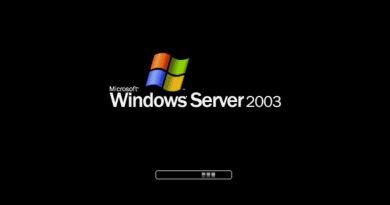
Get an exclusive NordPass deal plus 4 additional months for FREE here: nordpass.com/hardwarehaven or use code hardwarehaven at the checkout!
Proxmox is shit
i have 2 drives in my pc 18tb of tv shows and 12tb of movies trying to set up dont want to mirror or format drives im scared to lose data ! LOL
Asustor is crap
Reboot wan’t needed after adding uid and gid to smb share in fstab. Next time, jusr re-mount it
Total noob here. What is the point of proxmox to run truenas if you're going to use debian for containers which supposedly could also run truenas? Or why not just run portainer in proxmox? Want to get into the home server stuff but it is crazy convoluted…
For the love of god, please tell me where you got the Office download from, I am on the verge of crying.
Excellent work. Coud it be possible to incorporate it with Home Assistant?
Please man please change to Firefox!
I’m
Don't worry so much about how you pronounce things. It detracts from what you're doing, and makes you look weak. Notorubicon does it right in that he talks down to the haters while still being incredibly funny. His isms really make the channel.
Anywho, I've been using Linux for decades, first when writing software for servers, and later on using it as my primary OS. I pronounce it sue doe, like sudo chop. It sounds weird hearing sue doo, but some people started saying it that way because it stands for superuser do.
No one will unsubscribe if you pronounce it differently.
hey, can you please let me know how you handled scenario when your 256GB main proxmox storage is going down?
How you will run recovery from this state ?
Why do you run TrueNAS inside Proxmox instead of running TrueNAS baremetal?
Please change your browser to Firefox bro!
Sudo, is Super User Do.
38:35 You need to unmount and mount the filesystem after making changes to the fstab, no need to reboot.
umount /mnt/prox-share
mount /mnt/prox-share
Or
mount -o remount /mnt/prox-share
What is the reason to put proxmox (i.e. expensive virtualisation) everywhere, especially for home servers?
Sweet! Do you still have this setup running…I have an icydock on my PROXMOX box…I have a passthru from a PCIEx1 4 port SATA card to TrueNAS Scale w/ 4x 2TB SSD's, but the rest I upgraded to a I7-3770 w/ 32GB RAM, it runs 5 VM's for some of my other networking needs
Good day sir where can i see the other parts of the video?
Awesome stuff in two of your videos I learned a lot about tools I was missing: Proxmox, Portainer, Solar Putty (I use Windows Terminal for now) and more. I think I'll install Portainer for now over my Supermicro with Debian 12. Thanks!