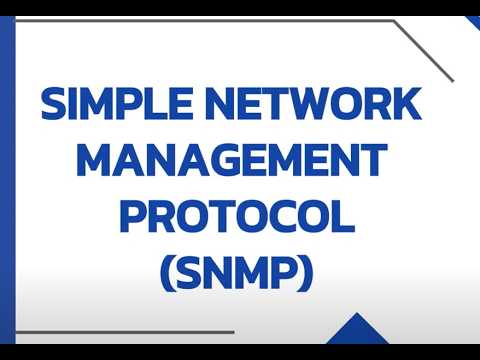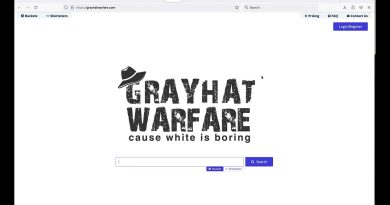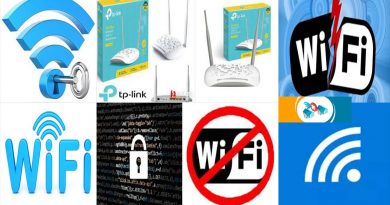Network Basics: What Is SNMP and How Does It Work?
This video reviews SNMP and details of the protocol.
If you have any questions, please contact us at SALES@UVEXPLORER.COM or call1 (801) 901-0825.
Download UVexplorer Now:
Transcript:
Welcome to Network Basics! Today, we’re diving into SNMP—Simple Network Management Protocol. It’s a standard protocol that helps network administrators like you monitor network performance, detect faults, and configure devices remotely. But how exactly does SNMP work? Let’s break it down.
“SNMP operates using a client-server model. Here’s how it works:
The SNMP Manager is the system used to control and monitor network devices.
The SNMP Agent is software running on network devices, like routers and switches, that reports information back to the manager.
The ‘mibb’ (Management Information Base) is a structured database used by the agent and queried by the manager.🕓”
“While SNMP’s architecture is straightforward, its data hierarchy can seem complex at first. Let’s break it down:
SNMP uses a hierarchical, tree-like structure to organize data in Management Information Bases, or “”mibbs””. Each “”MIB”” has unique identifiers, much like IP addresses and hostnames, and these help in managing specific device types or components.”
Each ‘mibb’ is composed of nodes, each with a unique Object Identifier, or OID. These OIDs are a series of numbers or strings, representing individual network devices or components. For example:
“This Numeric OID represents the device information of the String OID.
Managers use these OIDs to query agents for specific information, such as the operational status of an interface.”
Now, why use OIDs? Despite seeming complex, they offer major advantages:
“They’re efficient, Managers can retrieve information without constant prompting, reducing overhead.
they are flexible. The hierarchical structure adapts to any network size or device type.
You can receive Quick data collection without overloading the network.
And discover Vendor-Specific Identification, which Helps in identifying devices.”
“Let’s talk about the benefits of SNMP:
SNMP is Scalable. It easily monitors large networks.
It is flexible, it supports various devices and vendors.
it’s designed for Proactive Management because it Identifies issues before they impact users.”
SNMP has evolved over time, with three main versions:
SNMPv1: The original, but with weak security features.
If you’re concerned about SNMPv1’s security, don’t worry—SNMP is typically not enabled by default. You must manually activate it, allowing you to choose the most secure version, like SNMPv3.
SNMPv2c: Introduced in 1993 with some improvements.
SNMPv3: The latest and most secure version, offering robust security features like authentication and encryption.
Once SNMP is enabled and configured, remember to back it up regularly. Automating backups ensures you always have multiple restore points, maintaining the integrity and availability of your network management data.
SNMP is a vital tool for network administrators, providing a standardized method for monitoring and managing network devices. By leveraging SNMP, you can ensure your network operates efficiently, detect issues early, and maintain optimal performance.
for more information on SNMP, network mapping and other network tools, please visit u v explorer.com
by UV Networks: UVexplorer & UVexplorer Server
simple network management protocol