New 😀 Install Postal SMTP Server (Docker Version) Step by Step | Send Unlimited Email – Complete
Learn to Install and Build Postal SMTP Server Step by Step for email marketing.
What is Postal?
Postal is an open-source mailing script, that you can install on cloud or VPS to build an SMTP server just like Mailgun, Sendgrid, Mailchimp and say goodbye to those expensive email service providers.
Installation Service: 👉 WhatsApp: +919430240728
Free Support: 👉 https://inguide.in/forums
Deals/coupons👉 https://inguide.in/deals
Register domain name 👉 https://inui.in/namecheap
Get the VPS👉 https://inui.in/contabo
Get 99 cent domain name 👉 https://inui.in/namecheap99
List of VPS with Open port 25 👉 https://inui.in/vps
Installation Guides
Build Postal SMTP Server & Send Bulk Emails Step by Step on Ubuntu 20.04
Simplest Way to Configure Postal & Create SMTP + Install SSL
About Docker and Installation Steps
What’s in the video?
0:00 Introduction
1:00 Requirement
2:00 Getting VPS from Contabo
6:35 Initial Setup
7:17 Connecting to Remote server
10:50 Updating DNS records
11:50 Installing Docker
14:00 Installing Docker-Compose
15:00 Installing Git, Git CURL,
15:25 Installing Maria DB
16:40 Installing RabbitMQ
17:30 Installation of Postal
18:30 Editing postal.yml file
23:20 Initializing database
25:40 Starting postal
27:30 Opening Postal in Browser
28:30 Creating organization and mail server
29:15 Creating and Updating DNS records
33:45 Creating reverse DNS
34:40 Testing postal with mail-tester
#inguide #postalsmtp #installpostal
centos 8