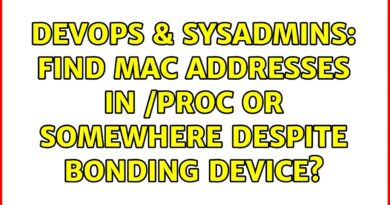NMCLI command in centos 7 | step by step static Ip
In this tutorial, I have configured static ip using
NMCLI command and full explanation step by step using few commands.
1. nmcli connection add if name ens33 con-name ens33 type ethernet
2. nmcli connection show
3. nmcli connection modify ens33 ipv4.addressess 192.168.1.10/24 ipv4.gateway 192.168.1.1 ipv4.meathod manaul
4. nmcli connection up ens33
5. ifconfig
6. ping ip
centos 7