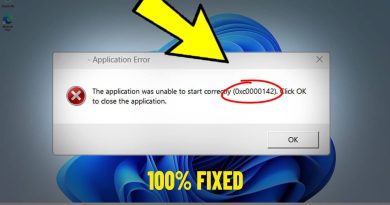No connections Available Windows 7 FIX IN DESCRIPTION
CHECK DESCRIPTION FOR VARIOUS SOLUTIONS
1.Device Manger
2.CLick on Network Adopter
3.Remove all network adopter there by i. Right click click on uninstall
4.Then again go to Network adopter right click on it and click on scan for hardware changes
5.This should resolve it
(Thanks pnilesh1)
Guys you still have the same problems??? If yes then only thing you need to is that turn on your Internet from laptop by pressing F12
I currently had this problem, I uninstalled all my drivers, then I went to device and printers, and under my devices, i clicked my PC, and I selected troubleshoot. It re installed all the divers and my internet connection came back. The red x is gone
how to repair windows 7